
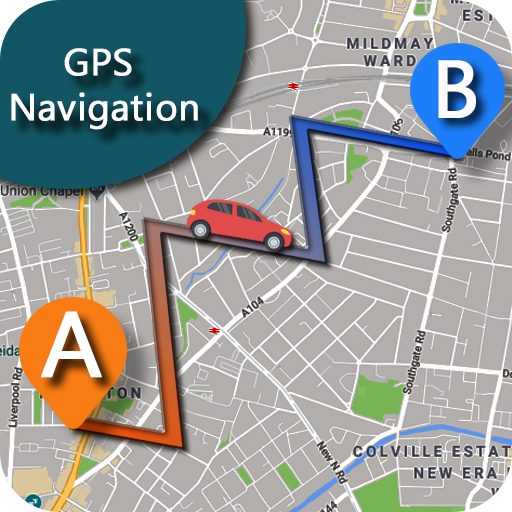
GPS Navigation & Directions-Route, Location Finder
เล่นบน PC ผ่าน BlueStacks - Android Gaming Platform ที่ได้รับความไว้วางใจจากเกมเมอร์ 500 ล้านคนทั่วโลก
Page Modified on: 17 มกราคม 2563
Play GPS Navigation & Directions-Route, Location Finder on PC
You will be able to find Maps, Driving Directions, Navigation and Traffic Route to get your desired location through map navigation. Plan trip for anywhere in the world or find any famous places like historical buildings, banks, restaurants, parks etc. via GPS maps and navigation. Route Finder helps you to plan your trip and assist you on the road. Share location helps you to share your location with friends and family using this free navigation app for android.
GPS Navigation & Directions, Route Planning also gives you the estimated time for car, bike, public transport or walk to reach your desired destination through GPS navigation route map and directions app. This app also Creates history of GPS map navigation & location of your trip through visited place tracking app. GPS Navigation & Directions, Route Finder, Location Tracker also supports Hybrid, Satellite & Normal map view and helps as a trip planner for tourists and helpful in visiting any world place, city or location. Map locator and Voice navigation finder is a feature for those who don’t like to type address and search location with typing the text. You have just to speak your desired address or location and voice navigation Map directions app will locate the address for you.
Find multiple locations and address through GPS Navigation and Map Location for your daily tour. GPS navigation and map driving app helps you to find your target location through map direction & a route where you want to reach by route direction app. GPS tracking app can easily search on map any location like gym, parks, hotels, bank, restaurants, train station, airports, school, colleges, universities, bus stations etc. with help of route finder map. Find my map coordinates, Map location and my current route location through tracking GPS route app. Location navigator helps you to find the best and shortest route to your destination and also the traffic updates on your route as well. Just click and find any direction from your location to your target destination. Target and direction coordinates locator find it through most advanced tools of navigation app. Map directions and Navigator have most trusted GPS features and GPS transport routes finding app. Track my current location and address then and share it to your family. Shortest route finder is best free navigation app for you.
เล่น GPS Navigation & Directions-Route, Location Finder บน PC ได้ง่ายกว่า
-
ดาวน์โหลดและติดตั้ง BlueStacks บน PC ของคุณ
-
ลงชื่อเข้าใช้แอคเคาท์ Google เพื่อเข้าสู่ Play Store หรือทำในภายหลัง
-
ค้นหา GPS Navigation & Directions-Route, Location Finder ในช่องค้นหาด้านขวาบนของโปรแกรม
-
คลิกเพื่อติดตั้ง GPS Navigation & Directions-Route, Location Finder จากผลการค้นหา
-
ลงชื่อเข้าใช้บัญชี Google Account (หากยังไม่ได้ทำในขั้นที่ 2) เพื่อติดตั้ง GPS Navigation & Directions-Route, Location Finder
-
คลิกที่ไอคอน GPS Navigation & Directions-Route, Location Finder ในหน้าจอเพื่อเริ่มเล่น



