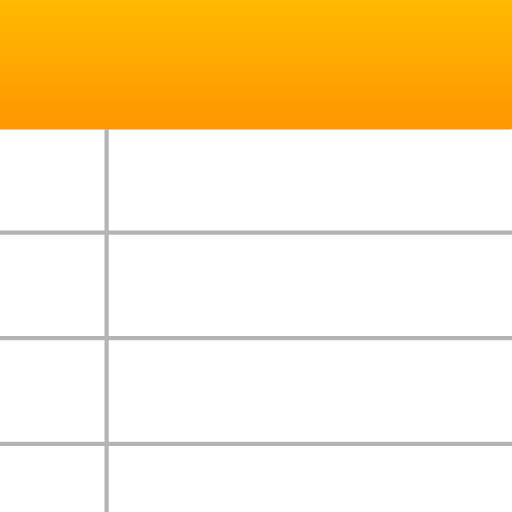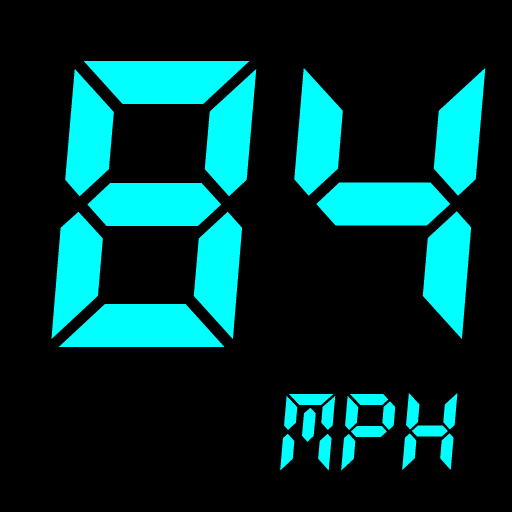
Hız göstergesi - Odometer
500M + oyuncunun güvendiği Android Oyun Platformu, BlueStacks ile PC'de oynayın.
Sayfa Değiştirilme tarihi: 2 Ara 2024
Play GPS Speedometer - Odometer App on PC
Take control of your speed and distance tracking with GPS Speedometer—the ultimate speedometer app for drivers, bikers, and train travelers. Track your journey in real-time, whether you're commuting, on a road trip, or exploring by bike, and ensure a safer, smarter travel experience.
Why Choose GPS Speedometer? 🌍
🚀 Real-Time Speed Tracking: Accurately measure your speed with instant updates, whether you're driving, cycling, or on a train. Track your speed in real-time for safer journeys.
📏 Accurate Odometer: Measure every mile with a reliable odometer and mile tracker for detailed trip analysis.
⚠️ Speed Limit Alerts: Set a speed limit, and get notified with vibrations, voice alerts, or alarms if you exceed it. Monitor your speed and stay within safe limits.
🌐 Universal Compatibility: Perfect for cars, motorcycles, bicycles, and trains, with seamless GPS navigation for all your journeys.
🔋 Battery Efficiency: Optimized for minimal battery usage, even during extended trips, keeping your GPS and distance tracker working smoothly.
🛤️ Route History & Insights: Access past trips, track your mileage, and visualize routes on the map with optional tracking.
Features that Elevate Your Journey: 🚗🚆✨
🎨 Customizable Dashboard: Choose from multiple themes and layouts to suit your style.
📍 Digital & Analog Modes: View your speed and distance in digital or analog formats, just like a real car speedometer.
🕒 HUD Display Mode: Project your speed onto your windshield for safer, distraction-free driving.
📉 Speed Statistics: Monitor real-time, average, and maximum speed, as well as detailed travel time and mileage.
🌍 Offline Mode: Continue tracking speed and distance without an internet connection, ideal for remote areas or train rides.
🔄 Flexible Speed Units: Switch between kilometers per hour (km/h), miles per hour (mph), and knots.
📱 Widgets & Mini Display: Use the app as a floating window or widget over other apps for seamless multitasking.
📅 Detailed Travel History: Keep a record of all your trips with starting and ending points, total mileage, and more.
🧩 Multi-Orientation Support: Use the app in portrait or landscape mode, tailored to your preferences.
🛡️ Intuitive Safety Features: Alerts help ensure safe driving, while the battery-friendly design supports long journeys.
Perfect for: 🎯
🚗 Car Drivers: Monitor speed, mileage, and routes during commutes and road trips.
🚆 Train Passengers: Track journey speed, distance, and locations in real-time.
🏍️ Cyclists & Motorcyclists: Track speed, routes, and performance on two wheels.
🚶♂️ Walkers & Runners: Measure pace, distance, and time for workouts or casual strolls.
🚢 Sailors & Flyers: Measure velocity across various modes of travel, including sailing and flying.
Start Your Journey with GPS Speedometer! 🚀
Download the best free GPS Speedometer app today to measure speed, record distance, and track your routes on the go. Whether you’re testing speed while driving, cycling, or running, or just need a backup for your car speedometer, this app has you covered. Stay informed, travel smarter, and track every mile—be it by car, bike, train, or on foot. 🌟📲
Hız göstergesi - Odometer oyununu PC'de oyna. Başlamak çok kolay.
-
BlueStacks'i PC'nize İndirin ve Yükleyin
-
Play Store'a erişmek için Google girişi yapın ya da daha sonraya bırakın.
-
Sağ üst köşeye Hız göstergesi - Odometer yazarak arayın.
-
Hız göstergesi - Odometer uygulamasını arama sonuçlarından indirmek için tıklayın.
-
(iEğer Adım 2'yi atladıysanız) Hız göstergesi - Odometer uygulamasını yüklemek için Google'a giriş yapın.
-
Oynatmaya başlatmak için ekrandaki Hız göstergesi - Odometer ikonuna tıklayın.