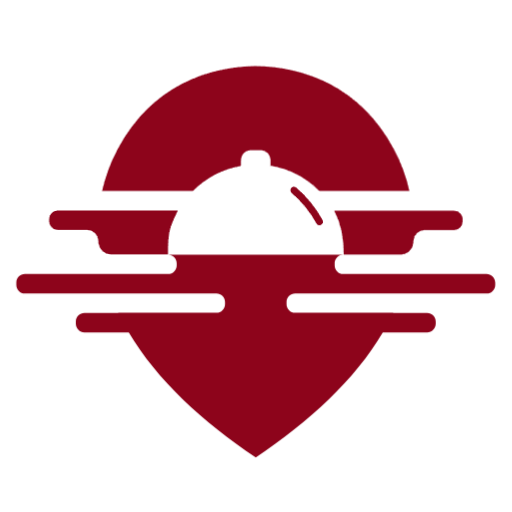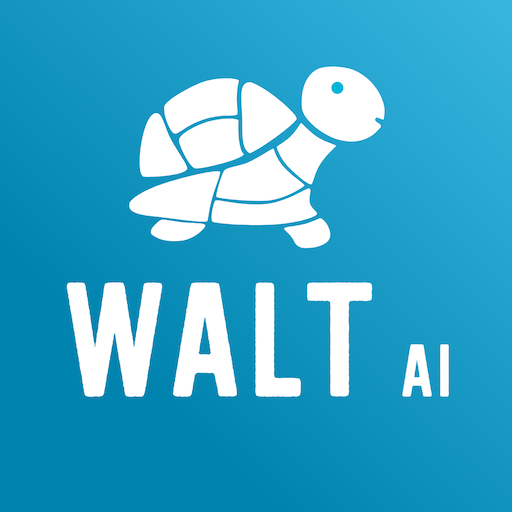VoiceGPT: AI Voice Assistant
500M + oyuncunun güvendiği Android Oyun Platformu, BlueStacks ile PC'de oynayın.
Sayfa Değiştirilme tarihi: 3 Eki 2024
Play VoiceGPT: AI Voice Assistant on PC
Explore the top-rated free AI chatbot app, VoiceGPT, powered by advanced GPT-3/4 technology 🏆. Communicate with AI assistant via text or voice input and receive written or spoken output, just like you would with a human. Now featuring hotword activation and InstaBubble, VoiceGPT offers even greater convenience and versatility. With OCR support 🖼️, automatically read text from images and documents for AI to process and respond to. Experience the power and flexibility of VoiceGPT and its new features today! 🤖
VoiceGPT provides an inclusive solution for individuals with vision or dyslexia impairments who face challenges using traditional text-based chatbot services. With voice input and output features, communicating with GPT-3/4 model becomes much more accessible. Enjoy a seamless and convenient chatbot experience with VoiceGPT 🙌.
New & Exciting Features:
🔥 Customizable Hotword Activation: Activate VoiceGPT hands-free using the wake-up phrase "Hey, Chat" or even set your own wake-up phrase for a more convenient personalized experience.
🚀 InstaBubble: Use the floating bubble to easily switch between VoiceGPT and other apps, and listen for prompts when InstaBubble is clicked.
🤖 Assistant Integration: Set VoiceGPT as the default assistant to be launched with home/power long press or custom events from apps like Tasker.
👩💻 RunGPT Integration: Execute code written by GPT-3/4 model and view the output directly within the app. Modify and adjust code with the mini-editor, choose from 70 programming languages, and access 100+ Python packages.
Existing Features:
🏆 Top-Rated Free AI Chatbot: The best rated free GPT-3/4 powered chat enabled AI assistant app on Google Play!
🗣️ Voice Input & Spoken Output: Communicate naturally with ChatGPT using voice input and spoken output.
🖼️ OCR Technology: Automatically read text from images or photos for GPT-3/4 model to process and respond to.
🤝 Share & Export: Share and export full conversations with friends with just one click.
🌎 67 Languages Supported: VoiceGPT supports 67 languages for both input and output.
⚡️ Enhanced Features: Experience improvements like starting spoken output after the first sentence and support for new-line character.
💻 User-Friendly Interface: Beautiful and user-friendly interface for convenient access to VoiceGPT anytime, anywhere.
💾 Frequent Updates: Benefit from regular updates with bug fixes, performance improvements, and new features.
🌟 Don't type, just speak! Experience the power of VoiceGPT and its innovative new features today! 🌟
DISCALIMER
----
VoiceGPT app is a versatile phone web browser designed specifically to help users easily connect to their favorite AI-powered websites and services. With innovative in-browser smart extensions, you can effortlessly utilize speech input/output and other convenient features, enhancing your interactions with AI-driven platforms. 🌐
Please note that VoiceGPT is a third-party app that is not affiliated with or endorsed by OpenAI or its products such as ChatGPT, DALL·E, etc. Furthermore, VoiceGPT is not affiliated with Google or its products such as Bard Chatbot, etc. VoiceGPT is an independent software application that utilizes the OpenAI ChatGPT model to provide users with a unique voice-based conversational experience. While VoiceGPT offers innovative features and a user-friendly interface, it is not a product of OpenAI or Google and any reference to such companies should not be interpreted as an endorsement or sponsorship. OpenAI, ChatGPT, DALL·E, and other related names and logos are trademarks or registered trademarks of OpenAI in the United States and/or other countries. Google, Bard Chatbot, and other related names and logos are trademarks or registered trademarks of Google LLC in the United States and/or other countries.
VoiceGPT: AI Voice Assistant oyununu PC'de oyna. Başlamak çok kolay.
-
BlueStacks'i PC'nize İndirin ve Yükleyin
-
Play Store'a erişmek için Google girişi yapın ya da daha sonraya bırakın.
-
Sağ üst köşeye VoiceGPT: AI Voice Assistant yazarak arayın.
-
VoiceGPT: AI Voice Assistant uygulamasını arama sonuçlarından indirmek için tıklayın.
-
(iEğer Adım 2'yi atladıysanız) VoiceGPT: AI Voice Assistant uygulamasını yüklemek için Google'a giriş yapın.
-
Oynatmaya başlatmak için ekrandaki VoiceGPT: AI Voice Assistant ikonuna tıklayın.