
このページには広告が含まれます
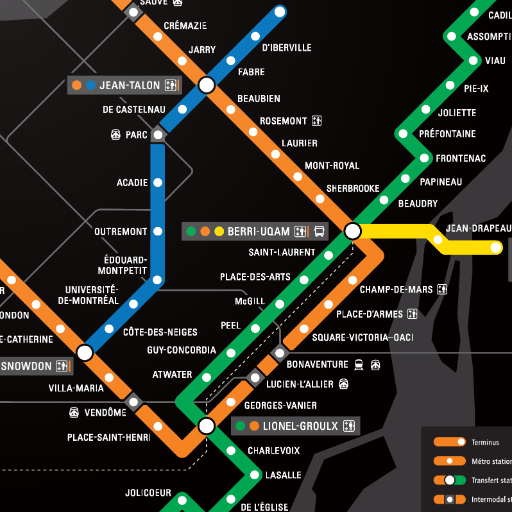
Montreal Subway Map
地図&ナビ | Tralchonok Labs
BlueStacksを使ってPCでプレイ - 5憶以上のユーザーが愛用している高機能Androidゲーミングプラットフォーム
Play Montreal Subway Map on PC
This Montreal metro map works 100% offline and allows you to answer the eternal question "Cote-Vertu or Montmorency"? It's free for use with no ads. Montreal subway map uses official STM dark and light themed maps. At the moment of the release it has the most recent metro maps included. You can use this app as a quick and easy access to the subway map to make your transit easier. There is no route planning or schedule (there are many other apps for that).
Montreal Subway MapをPCでプレイ
-
BlueStacksをダウンロードしてPCにインストールします。
-
GoogleにサインインしてGoogle Play ストアにアクセスします。(こちらの操作は後で行っても問題ありません)
-
右上の検索バーにMontreal Subway Mapを入力して検索します。
-
クリックして検索結果からMontreal Subway Mapをインストールします。
-
Googleサインインを完了してMontreal Subway Mapをインストールします。※手順2を飛ばしていた場合
-
ホーム画面にてMontreal Subway Mapのアイコンをクリックしてアプリを起動します。



