
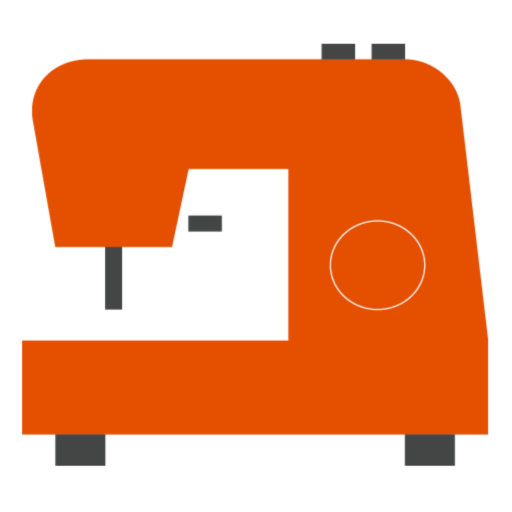
Stitch Viewer Pro
Spiele auf dem PC mit BlueStacks - der Android-Gaming-Plattform, der über 500 Millionen Spieler vertrauen.
Seite geändert am: 16. Dezember 2019
Play Stitch Viewer Pro on PC
- Open all major embroidery stitch formats.
- Open all major quilt formats.
- Open email attachments.
- Save to major embroidery stitch formats.
- Specify the fabric color.
- Match your design's colors to standard embroidery thread charts like Madeira, Robison Anton, Mettler, etc.
- Print your design in PDF in color with information and thread palette.
- Preview design with standard hoops.
- Send to Printer, Email, etc.
- Full support for Dropbox, Google Drive, Microsoft One Drive, etc.
Supported stitch formats for opening embroidery designs from machine manufactures like Tajma, Barudan, Brother, Janome, Elna, Melco, Pfaff, Bernina, Happy, Juki, Singer, Viking, etc.
DST, DSB, DSZ, SST, EXP, KSM, PCS, PCM, JEF, JEF+, JPX, SEW, HUS, VIP, VP3, VP4, SHV, PES, PEC, CSD, 10o, XXX, EMD, TAP, M3, DAT, U01, ZSK, C2S, RDE, BLF, WAF and more.
* The EMB format is not supported
Supported Quilting formats for opening:
QCC, CQP, HQF, SSD, IQP, HQV, QLI
Supported stitch formats for exporting embroidery and quilting designs:
PES, PEC, XXX, PCS, PCM, SEW, HUS, SHV, CSD, JEF, VIP, VP3, VP4, EXP, DST, DSB, DSZ, SST, KSM, DAT, U01, 10o, ZSK, TAP, M3, CQP, HQF, QLI, IQP, SSD.
* The app downloads as a free version with no ads and with a number of free designs to demonstrate the app's realistic view. In the free version some functionality is disabled and the realistic view is banned partially with white stripes. The purpose of the free version is to verify the Stitch Viewer's compatibility with owned designs. After purchasing the Feature Pack all limitations are gone and Stitch Viewer Pro works forever.
** All trademarks belong to their respective owners
Spiele Stitch Viewer Pro auf dem PC. Der Einstieg ist einfach.
-
Lade BlueStacks herunter und installiere es auf deinem PC
-
Schließe die Google-Anmeldung ab, um auf den Play Store zuzugreifen, oder mache es später
-
Suche in der Suchleiste oben rechts nach Stitch Viewer Pro
-
Klicke hier, um Stitch Viewer Pro aus den Suchergebnissen zu installieren
-
Schließe die Google-Anmeldung ab (wenn du Schritt 2 übersprungen hast), um Stitch Viewer Pro zu installieren.
-
Klicke auf dem Startbildschirm auf das Stitch Viewer Pro Symbol, um mit dem Spielen zu beginnen



