
このページには広告が含まれます
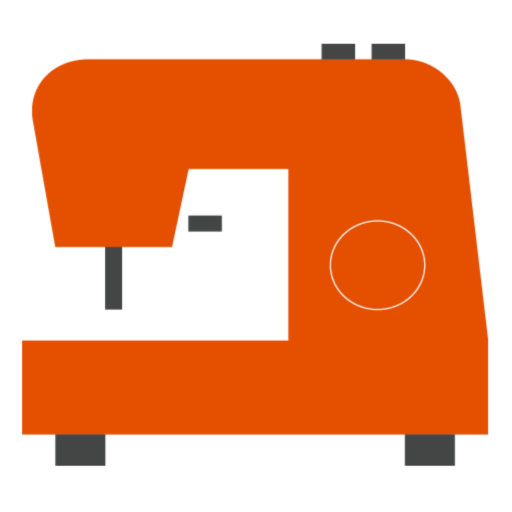
Stitch Viewer Pro
仕事効率化 | A.G.S. Active Graphics Software Ltd
BlueStacksを使ってPCでプレイ - 5憶以上のユーザーが愛用している高機能Androidゲーミングプラットフォーム
Play Stitch Viewer Pro on PC
- Present your embroidery stitch designs in Realistic View.
- Open all major embroidery stitch formats.
- Open all major quilt formats.
- Open email attachments.
- Save to major embroidery stitch formats.
- Specify the fabric color.
- Match your design's colors to standard embroidery thread charts like Madeira, Robison Anton, Mettler, etc.
- Print your design in PDF in color with information and thread palette.
- Preview design with standard hoops.
- Send to Printer, Email, etc.
- Full support for Dropbox, Google Drive, Microsoft One Drive, etc.
Supported stitch formats for opening embroidery designs from machine manufactures like Tajma, Barudan, Brother, Janome, Elna, Melco, Pfaff, Bernina, Happy, Juki, Singer, Viking, etc.
DST, DSB, DSZ, SST, EXP, KSM, PCS, PCM, JEF, JEF+, JPX, SEW, HUS, VIP, VP3, VP4, SHV, PES, PEC, CSD, 10o, XXX, EMD, TAP, M3, DAT, U01, ZSK, C2S, RDE, BLF, WAF and more.
* The EMB format is not supported
Supported Quilting formats for opening:
QCC, CQP, HQF, SSD, IQP, HQV, QLI
Supported stitch formats for exporting embroidery and quilting designs:
PES, PEC, XXX, PCS, PCM, SEW, HUS, SHV, CSD, JEF, VIP, VP3, VP4, EXP, DST, DSB, DSZ, SST, KSM, DAT, U01, 10o, ZSK, TAP, M3, CQP, HQF, QLI, IQP, SSD.
* The app downloads as a free version with no ads and with a number of free designs to demonstrate the app's realistic view. In the free version some functionality is disabled and the realistic view is banned partially with white stripes. The purpose of the free version is to verify the Stitch Viewer's compatibility with owned designs. After purchasing the Feature Pack all limitations are gone and Stitch Viewer Pro works forever.
** All trademarks belong to their respective owners
- Open all major embroidery stitch formats.
- Open all major quilt formats.
- Open email attachments.
- Save to major embroidery stitch formats.
- Specify the fabric color.
- Match your design's colors to standard embroidery thread charts like Madeira, Robison Anton, Mettler, etc.
- Print your design in PDF in color with information and thread palette.
- Preview design with standard hoops.
- Send to Printer, Email, etc.
- Full support for Dropbox, Google Drive, Microsoft One Drive, etc.
Supported stitch formats for opening embroidery designs from machine manufactures like Tajma, Barudan, Brother, Janome, Elna, Melco, Pfaff, Bernina, Happy, Juki, Singer, Viking, etc.
DST, DSB, DSZ, SST, EXP, KSM, PCS, PCM, JEF, JEF+, JPX, SEW, HUS, VIP, VP3, VP4, SHV, PES, PEC, CSD, 10o, XXX, EMD, TAP, M3, DAT, U01, ZSK, C2S, RDE, BLF, WAF and more.
* The EMB format is not supported
Supported Quilting formats for opening:
QCC, CQP, HQF, SSD, IQP, HQV, QLI
Supported stitch formats for exporting embroidery and quilting designs:
PES, PEC, XXX, PCS, PCM, SEW, HUS, SHV, CSD, JEF, VIP, VP3, VP4, EXP, DST, DSB, DSZ, SST, KSM, DAT, U01, 10o, ZSK, TAP, M3, CQP, HQF, QLI, IQP, SSD.
* The app downloads as a free version with no ads and with a number of free designs to demonstrate the app's realistic view. In the free version some functionality is disabled and the realistic view is banned partially with white stripes. The purpose of the free version is to verify the Stitch Viewer's compatibility with owned designs. After purchasing the Feature Pack all limitations are gone and Stitch Viewer Pro works forever.
** All trademarks belong to their respective owners
Stitch Viewer ProをPCでプレイ
-
BlueStacksをダウンロードしてPCにインストールします。
-
GoogleにサインインしてGoogle Play ストアにアクセスします。(こちらの操作は後で行っても問題ありません)
-
右上の検索バーにStitch Viewer Proを入力して検索します。
-
クリックして検索結果からStitch Viewer Proをインストールします。
-
Googleサインインを完了してStitch Viewer Proをインストールします。※手順2を飛ばしていた場合
-
ホーム画面にてStitch Viewer Proのアイコンをクリックしてアプリを起動します。



