
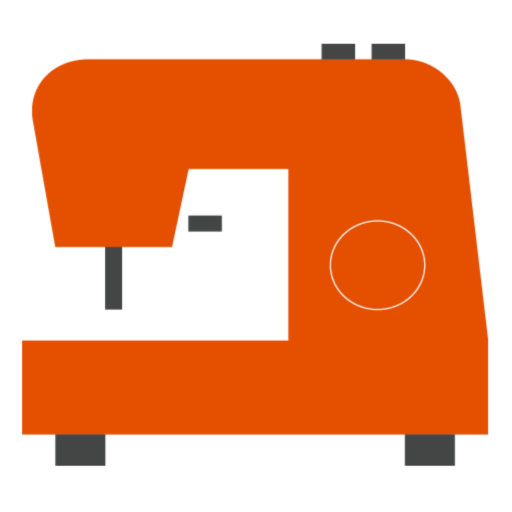
Stitch Viewer Pro
생산성 | A.G.S. Active Graphics Software Ltd
5억명 이상의 게이머가 신뢰하는 안드로이드 게임 플랫폼 BlueStacks으로 PC에서 플레이하세요.
Play Stitch Viewer Pro on PC
- Present your embroidery stitch designs in Realistic View.
- Open all major embroidery stitch formats.
- Open all major quilt formats.
- Open email attachments.
- Save to major embroidery stitch formats.
- Specify the fabric color.
- Match your design's colors to standard embroidery thread charts like Madeira, Robison Anton, Mettler, etc.
- Print your design in PDF in color with information and thread palette.
- Preview design with standard hoops.
- Send to Printer, Email, etc.
- Full support for Dropbox, Google Drive, Microsoft One Drive, etc.
Supported stitch formats for opening embroidery designs from machine manufactures like Tajma, Barudan, Brother, Janome, Elna, Melco, Pfaff, Bernina, Happy, Juki, Singer, Viking, etc.
DST, DSB, DSZ, SST, EXP, KSM, PCS, PCM, JEF, JEF+, JPX, SEW, HUS, VIP, VP3, VP4, SHV, PES, PEC, CSD, 10o, XXX, EMD, TAP, M3, DAT, U01, ZSK, C2S, RDE, BLF, WAF and more.
* The EMB format is not supported
Supported Quilting formats for opening:
QCC, CQP, HQF, SSD, IQP, HQV, QLI
Supported stitch formats for exporting embroidery and quilting designs:
PES, PEC, XXX, PCS, PCM, SEW, HUS, SHV, CSD, JEF, VIP, VP3, VP4, EXP, DST, DSB, DSZ, SST, KSM, DAT, U01, 10o, ZSK, TAP, M3, CQP, HQF, QLI, IQP, SSD.
* The app downloads as a free version with no ads and with a number of free designs to demonstrate the app's realistic view. In the free version some functionality is disabled and the realistic view is banned partially with white stripes. The purpose of the free version is to verify the Stitch Viewer's compatibility with owned designs. After purchasing the Feature Pack all limitations are gone and Stitch Viewer Pro works forever.
** All trademarks belong to their respective owners
- Open all major embroidery stitch formats.
- Open all major quilt formats.
- Open email attachments.
- Save to major embroidery stitch formats.
- Specify the fabric color.
- Match your design's colors to standard embroidery thread charts like Madeira, Robison Anton, Mettler, etc.
- Print your design in PDF in color with information and thread palette.
- Preview design with standard hoops.
- Send to Printer, Email, etc.
- Full support for Dropbox, Google Drive, Microsoft One Drive, etc.
Supported stitch formats for opening embroidery designs from machine manufactures like Tajma, Barudan, Brother, Janome, Elna, Melco, Pfaff, Bernina, Happy, Juki, Singer, Viking, etc.
DST, DSB, DSZ, SST, EXP, KSM, PCS, PCM, JEF, JEF+, JPX, SEW, HUS, VIP, VP3, VP4, SHV, PES, PEC, CSD, 10o, XXX, EMD, TAP, M3, DAT, U01, ZSK, C2S, RDE, BLF, WAF and more.
* The EMB format is not supported
Supported Quilting formats for opening:
QCC, CQP, HQF, SSD, IQP, HQV, QLI
Supported stitch formats for exporting embroidery and quilting designs:
PES, PEC, XXX, PCS, PCM, SEW, HUS, SHV, CSD, JEF, VIP, VP3, VP4, EXP, DST, DSB, DSZ, SST, KSM, DAT, U01, 10o, ZSK, TAP, M3, CQP, HQF, QLI, IQP, SSD.
* The app downloads as a free version with no ads and with a number of free designs to demonstrate the app's realistic view. In the free version some functionality is disabled and the realistic view is banned partially with white stripes. The purpose of the free version is to verify the Stitch Viewer's compatibility with owned designs. After purchasing the Feature Pack all limitations are gone and Stitch Viewer Pro works forever.
** All trademarks belong to their respective owners
PC에서 Stitch Viewer Pro 플레이해보세요.
-
BlueStacks 다운로드하고 설치
-
Google Play 스토어에 로그인 하기(나중에 진행가능)
-
오른쪽 상단 코너에 Stitch Viewer Pro 검색
-
검색 결과 중 Stitch Viewer Pro 선택하여 설치
-
구글 로그인 진행(만약 2단계를 지나갔을 경우) 후 Stitch Viewer Pro 설치
-
메인 홈화면에서 Stitch Viewer Pro 선택하여 실행



