
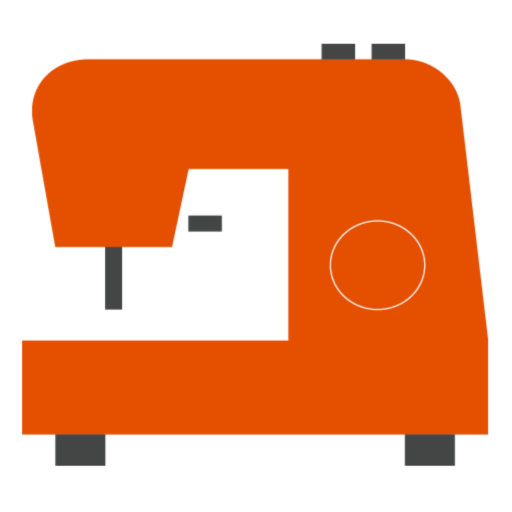
Stitch Viewer Pro
Играйте на ПК с BlueStacks – игровой платформе для приложений на Android. Нас выбирают более 500 млн. игроков.
Страница изменена: 16 декабря 2019 г.
Play Stitch Viewer Pro on PC
- Open all major embroidery stitch formats.
- Open all major quilt formats.
- Open email attachments.
- Save to major embroidery stitch formats.
- Specify the fabric color.
- Match your design's colors to standard embroidery thread charts like Madeira, Robison Anton, Mettler, etc.
- Print your design in PDF in color with information and thread palette.
- Preview design with standard hoops.
- Send to Printer, Email, etc.
- Full support for Dropbox, Google Drive, Microsoft One Drive, etc.
Supported stitch formats for opening embroidery designs from machine manufactures like Tajma, Barudan, Brother, Janome, Elna, Melco, Pfaff, Bernina, Happy, Juki, Singer, Viking, etc.
DST, DSB, DSZ, SST, EXP, KSM, PCS, PCM, JEF, JEF+, JPX, SEW, HUS, VIP, VP3, VP4, SHV, PES, PEC, CSD, 10o, XXX, EMD, TAP, M3, DAT, U01, ZSK, C2S, RDE, BLF, WAF and more.
* The EMB format is not supported
Supported Quilting formats for opening:
QCC, CQP, HQF, SSD, IQP, HQV, QLI
Supported stitch formats for exporting embroidery and quilting designs:
PES, PEC, XXX, PCS, PCM, SEW, HUS, SHV, CSD, JEF, VIP, VP3, VP4, EXP, DST, DSB, DSZ, SST, KSM, DAT, U01, 10o, ZSK, TAP, M3, CQP, HQF, QLI, IQP, SSD.
* The app downloads as a free version with no ads and with a number of free designs to demonstrate the app's realistic view. In the free version some functionality is disabled and the realistic view is banned partially with white stripes. The purpose of the free version is to verify the Stitch Viewer's compatibility with owned designs. After purchasing the Feature Pack all limitations are gone and Stitch Viewer Pro works forever.
** All trademarks belong to their respective owners
Играйте в игру Stitch Viewer Pro на ПК. Это легко и просто.
-
Скачайте и установите BlueStacks на ПК.
-
Войдите в аккаунт Google, чтобы получить доступ к Google Play, или сделайте это позже.
-
В поле поиска, которое находится в правой части экрана, введите название игры – Stitch Viewer Pro.
-
Среди результатов поиска найдите игру Stitch Viewer Pro и нажмите на кнопку "Установить".
-
Завершите авторизацию в Google (если вы пропустили этот шаг в начале) и установите игру Stitch Viewer Pro.
-
Нажмите на ярлык игры Stitch Viewer Pro на главном экране, чтобы начать играть.



