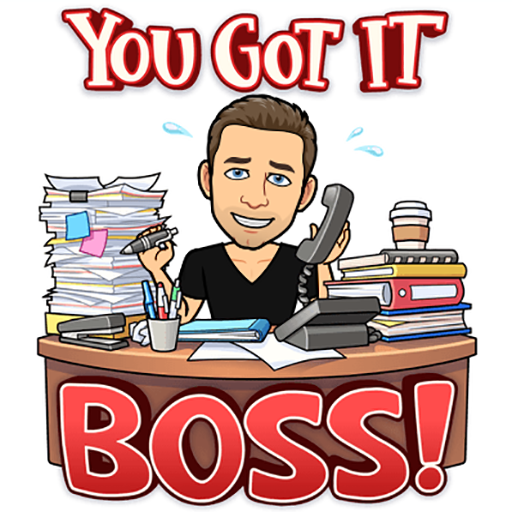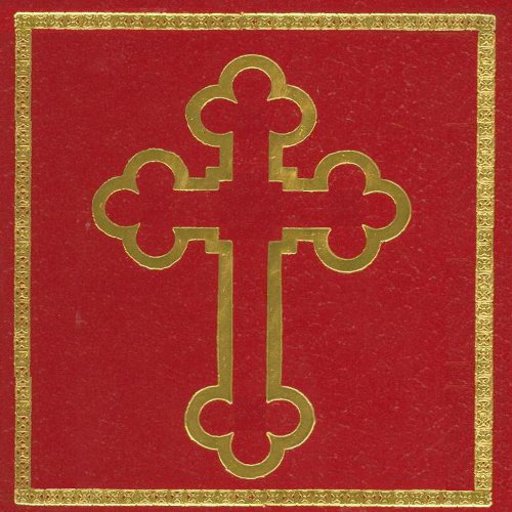Shedia
Play on PC with BlueStacks – the Android Gaming Platform, trusted by 500M+ gamers.
Page Modified on: April 17, 2019
Play Shedia on PC
Through Shedia’s mobile app you can search for selling spots in your district, learn more details about the magazine, its people and its other programs, as well as contribute actively to them.
INTRO
As it happens with all street papers worldwide, Shedia is sold exclusively on the streets of Athens and Thessaloniki (on crowded city spots such as metro stations, central squares etc), by official vendors. Vendors come from socially vulnerable population groups such as homeless people and long-term unemployed and socially excluded fellow citizens experiencing poverty. Street paper vendors buy copies of the magazine for 1,50 euro (at a price of 50% of the cover price) and sell them for 3,00 euro, keeping the proceeds. Shedia not only provides employment opportunities for individuals to earn a minimum decent income, but importantly, to build confidence, their capacity to help themselves, to re-integrate into society and finally to improve their economic and social well-being. As well as raising public awareness and mobilization against all forms of poverty and social exclusion.
Our philosophy is to support people, support themselves, setting people as a priority. And how through a wide range of activities we will succeed - together - to support our fellow citizens experiencing poverty and social exclusion in their most extreme forms to support themselves.
MANUAL OF “SHEDIA" MOBILE AND TABLET APP V1.0
1. Starting the app
If you are using the application for the first time you will receive only once a welcome message regarding the purpose and the work of "Shedia". Be sure to have your GPS turned on and then select the city (Athens and Thessaloniki).
2. Shedia and its people/vendors today
Through the application you can find the five (5) nearest selling spots based on your location (see. "Find Shedia today"), which are active, at the selected time, in a real time. You can also find all the active selling spots, for the time being selected for the next few hours of the day (see. Selling Spots today "). In both cases, opening the map you can see the person/vendor and his time schedule for, as well as to send a message (active link). Similarly, you can send a text to the people/vendors through "Our People" page, "Vendors’ network today" choosing the vendor you wish, if you know the name and number.
3. Updates
During your navigation in the application you can check about Shedia’s current issue, our news and other events, personal stories, our website and more information.
4. Support and Activation
From a “good morning” to... a subscription! Clicking on "Become a supporter," you can see a variety of actions you can support.
5. Red toolbar
A row of symbols/buttons are activated according on the section you are in. Return to the main menu, selection of a city, font size selection, contact info, navigation and refreshing/updating context.
6. Spread the word
You can, if you wish, send an e-mail or share Shedia‘s application on the social networks that you are following.
7. Tell us your opinion
Your opinion always counts to improve our work and the purpose it serves. We’ll be happy to receive your message!
Play Shedia on PC. It’s easy to get started.
-
Download and install BlueStacks on your PC
-
Complete Google sign-in to access the Play Store, or do it later
-
Look for Shedia in the search bar at the top right corner
-
Click to install Shedia from the search results
-
Complete Google sign-in (if you skipped step 2) to install Shedia
-
Click the Shedia icon on the home screen to start playing