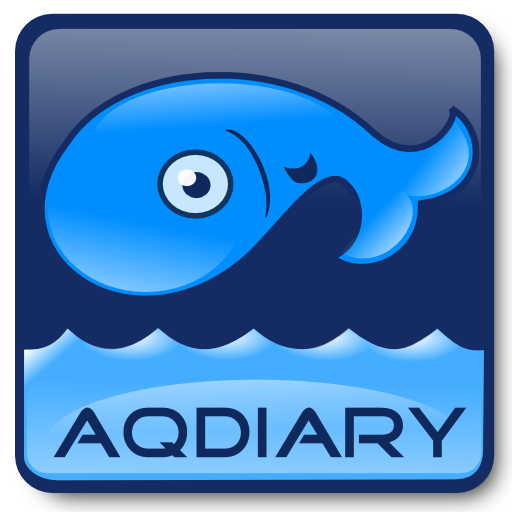Dog Chaser non Ultrasonic repellent sounds
Spiele auf dem PC mit BlueStacks - der Android-Gaming-Plattform, der über 500 Millionen Spieler vertrauen.
Seite geändert am: 6. Juli 2018
Play Dog Chaser non Ultrasonic repellent sounds on PC
These sounds combine with each other, creating fringes of interference, scaring 99% of the dogs by fleeing them. In addition, the wav sounds are heard by you, so you know exactly what the dog hears without neither his hearing nor yours being harmed from the ultrasound that other applications emit.
Get this unique application that effectively repels 99% of all dogs.
Make your mobile a protection shield from stray aggressive dogs.
Dog chaser application is essential for cyclists, young people who walk alone, joggers, excursionists, young women who walk and do not want to be followed by dogs when they have their period.
It can be installed on all mobiles and does not need to be connected to the Internet to work. It is accompanied by continuous support of good function and helps you feel safe for yourself and your family members.
Promo video: https://youtu.be/bX-NKVLAJ9Y
Spiele Dog Chaser non Ultrasonic repellent sounds auf dem PC. Der Einstieg ist einfach.
-
Lade BlueStacks herunter und installiere es auf deinem PC
-
Schließe die Google-Anmeldung ab, um auf den Play Store zuzugreifen, oder mache es später
-
Suche in der Suchleiste oben rechts nach Dog Chaser non Ultrasonic repellent sounds
-
Klicke hier, um Dog Chaser non Ultrasonic repellent sounds aus den Suchergebnissen zu installieren
-
Schließe die Google-Anmeldung ab (wenn du Schritt 2 übersprungen hast), um Dog Chaser non Ultrasonic repellent sounds zu installieren.
-
Klicke auf dem Startbildschirm auf das Dog Chaser non Ultrasonic repellent sounds Symbol, um mit dem Spielen zu beginnen