
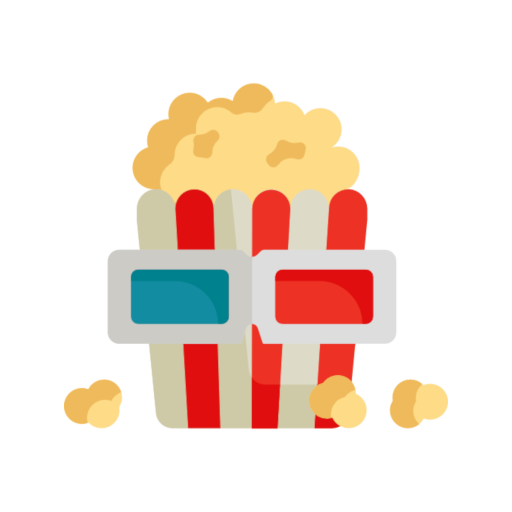
Movie Pal
Play on PC with BlueStacks – the Android Gaming Platform, trusted by 500M+ gamers.
Page Modified on: January 31, 2020
Play Movie Pal on PC
• Personalized movie recommendations
• Shared lists with your friends
• Organize movie nights - invite friends and suggest movies to watch!
• Curated Lists - from "IMDb Top 250" to "MARVEL Cinematic Universe" and many more
• Discover movies / shows you haven't watched
• Integrate with your Trakt account to manage your lists in one place
• Import your watchlist / ratings from IMDb
• IMDb, Rotten Tomatoes, Metacritic ratings
Make sure you visit our facebook page!
https://www.facebook.com/greenbits.moviepal
This product uses the TMDb API but is not endorsed or certified by TMDb.
Icon designed by Freepik from Flaticon.
Play Movie Pal on PC. It’s easy to get started.
-
Download and install BlueStacks on your PC
-
Complete Google sign-in to access the Play Store, or do it later
-
Look for Movie Pal in the search bar at the top right corner
-
Click to install Movie Pal from the search results
-
Complete Google sign-in (if you skipped step 2) to install Movie Pal
-
Click the Movie Pal icon on the home screen to start playing


