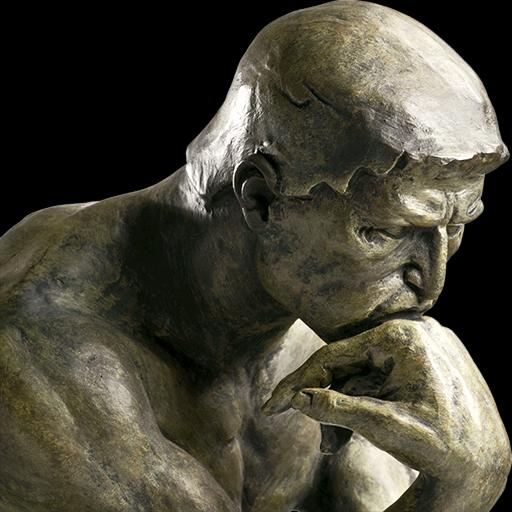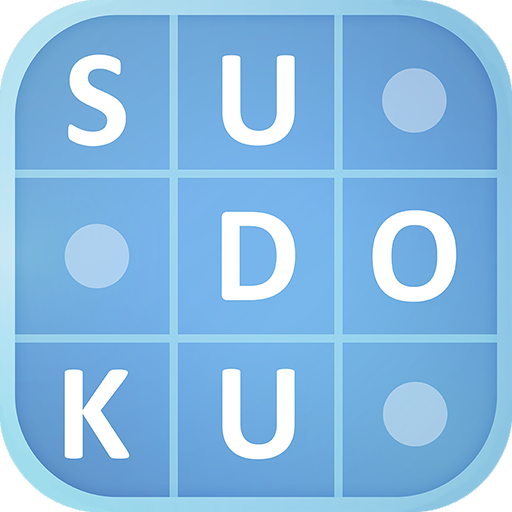Sudoku Classic Offline Puzzle
解謎 | LuxGreat Group
在電腦上使用BlueStacks –受到5億以上的遊戲玩家所信任的Android遊戲平台。
Play Sudoku Classic Offline Puzzle on PC
Sudoku Puzzle Game is a welcomed and addictive Brain Sudoku puzzle game on Google Play. You can download Sudoku app for your Android phone and tablet.
Brain Sudoku for beginners and advanced players! Each Sudoku has only one true solution. Classic Sudoku the puzzle game for your brain, logical thinking, memory, and A GOOD TIME KILLER!
Classic Sudoku is a logic-based number puzzle game and the goal is to place 1 to 9 digit numbers into each grid cell so that each number can only appear once in each row, each column and each mini-grid. With our Sudoku puzzle app, you can not only enjoy sudoku games anytime anywhere, but also learn Sudoku techniques from it.
Key Features
✓Sudoku puzzles come in 4 difficulty levels - easy Sudoku, medium Sudoku, hard Sudoku and expert Sudoku! Perfect for Sudoku beginners and advanced players!
✓Pencil Mode - Turn on / turn off pencil mode as you like.
✓Intelligent Hints - guide you through the numbers when you get stuck
✓Themes - Choose the theme that makes it easier for your eyes.
On this Brain Sudoku app, you are also able to
✓Turn on/ off sound effects
✓Auto remove notes from all columns, rows and blocks once the number is placed
✓Unlimited undo
✓Auto-save - Pause the game and resume the game without losing any progress
✓Sudoku online & Sudoku offline
✓Good gameplay
✓Intuitive interface
✓Easy tools, easy control
✓Clear layout
Our Sudoku puzzle app has intuitive interface, easy control, clear layout and well balanced difficulty levels for beginners and advanced players. It’s not only a good time killer but also helps you think, makes you more logical and have good memory.
You can see yourself a Sudoku master and a good Sudoku solver. You’d be able to play any web sudoku fast. Come to our Kingdom of Sudoku and keep your mind sharp.
This is the sodoku app for sodoku lovers. If you like to play soduku game, you should download the suduku game app. We offer 4 difficulty levels. We add 100 sedoku puzzles every week. Download now and play sudoko everyday.
Brain Sudoku for beginners and advanced players! Each Sudoku has only one true solution. Classic Sudoku the puzzle game for your brain, logical thinking, memory, and A GOOD TIME KILLER!
Classic Sudoku is a logic-based number puzzle game and the goal is to place 1 to 9 digit numbers into each grid cell so that each number can only appear once in each row, each column and each mini-grid. With our Sudoku puzzle app, you can not only enjoy sudoku games anytime anywhere, but also learn Sudoku techniques from it.
Key Features
✓Sudoku puzzles come in 4 difficulty levels - easy Sudoku, medium Sudoku, hard Sudoku and expert Sudoku! Perfect for Sudoku beginners and advanced players!
✓Pencil Mode - Turn on / turn off pencil mode as you like.
✓Intelligent Hints - guide you through the numbers when you get stuck
✓Themes - Choose the theme that makes it easier for your eyes.
On this Brain Sudoku app, you are also able to
✓Turn on/ off sound effects
✓Auto remove notes from all columns, rows and blocks once the number is placed
✓Unlimited undo
✓Auto-save - Pause the game and resume the game without losing any progress
✓Sudoku online & Sudoku offline
✓Good gameplay
✓Intuitive interface
✓Easy tools, easy control
✓Clear layout
Our Sudoku puzzle app has intuitive interface, easy control, clear layout and well balanced difficulty levels for beginners and advanced players. It’s not only a good time killer but also helps you think, makes you more logical and have good memory.
You can see yourself a Sudoku master and a good Sudoku solver. You’d be able to play any web sudoku fast. Come to our Kingdom of Sudoku and keep your mind sharp.
This is the sodoku app for sodoku lovers. If you like to play soduku game, you should download the suduku game app. We offer 4 difficulty levels. We add 100 sedoku puzzles every week. Download now and play sudoko everyday.
在電腦上遊玩Sudoku Classic Offline Puzzle . 輕易上手.
-
在您的電腦上下載並安裝BlueStacks
-
完成Google登入後即可訪問Play商店,或等你需要訪問Play商店十再登入
-
在右上角的搜索欄中尋找 Sudoku Classic Offline Puzzle
-
點擊以從搜索結果中安裝 Sudoku Classic Offline Puzzle
-
完成Google登入(如果您跳過了步驟2),以安裝 Sudoku Classic Offline Puzzle
-
在首頁畫面中點擊 Sudoku Classic Offline Puzzle 圖標來啟動遊戲