
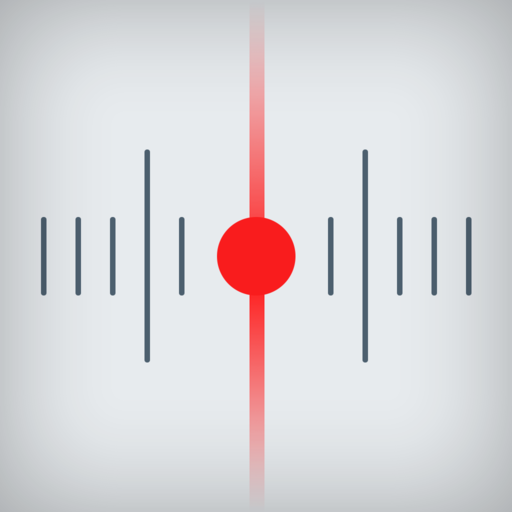
Radio Point
500M + oyuncunun güvendiği Android Oyun Platformu, BlueStacks ile PC'de oynayın.
Sayfa Değiştirilme tarihi: Jan 21, 2025
Run Radio Point on PC or Mac
Let BlueStacks turn your PC, Mac, or laptop into the perfect home for Radio Point, a fun Music & Audio app from Must Have Apps SRL.
About the App
Radio Point by Must Have Apps SRL is your one-stop-shop for live music, news, and sports broadcasts. This Music & Audio app lets you access over 2,500 FM and AM stations from 195 countries. Whether you’re in the mood for pop hits, classic jazz, or live sports action, Radio Point has got you covered.
App Features
-
Global Station Access
Tap into a world of radio stations, live from every continent. Explore a wide variety of music genres like Pop, Rock, Hip Hop, Jazz, and more. -
24/7 News & Sports
Stay up-to-date with local, national, and global news or catch the latest sports commentary on NFL, MLB, NBA, and more. -
Simple & Intuitive
Navigate effortlessly with user-friendly controls and direct access. Add your favorite stations to a simple playlist for a personalized experience. -
Versatile Listening
Listen anywhere with Android Auto or Google Chromecast. Set a sleep timer to drift off with your choice of station.
Radio Point is compatible with BlueStacks for a seamless experience on your computer.
Big screen. Bigger performance. Use BlueStacks on your PC or Mac to run your favorite apps.
Radio Point oyununu PC'de oyna. Başlamak çok kolay.
-
BlueStacks'i PC'nize İndirin ve Yükleyin
-
Play Store'a erişmek için Google girişi yapın ya da daha sonraya bırakın.
-
Sağ üst köşeye Radio Point yazarak arayın.
-
Radio Point uygulamasını arama sonuçlarından indirmek için tıklayın.
-
(iEğer Adım 2'yi atladıysanız) Radio Point uygulamasını yüklemek için Google'a giriş yapın.
-
Oynatmaya başlatmak için ekrandaki Radio Point ikonuna tıklayın.



