
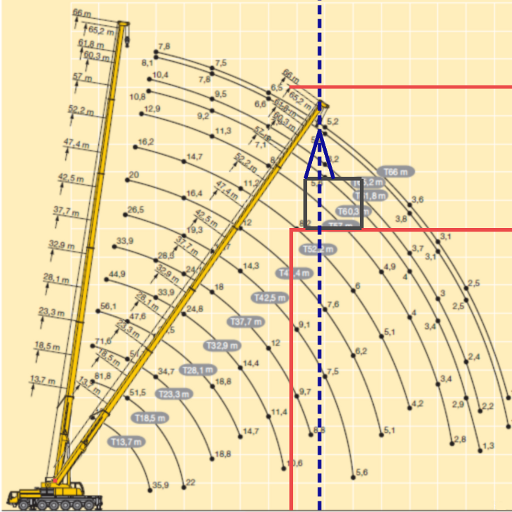
Planning crane maneuver
도구 | Roberto Padrón Hernández
5억명 이상의 게이머가 신뢰하는 안드로이드 게임 플랫폼 BlueStacks으로 PC에서 플레이하세요.
Play Planning crane maneuver on PC
This application enables you to position the crane in a limited space and to maneuverer it when obstacles of various heights prevent easy access to the cargo.
Open the application by touching or clicking the icon. Select the manufacturer and the crane model you wish to work with. Then, select from the following options:
Side view
Plan view
Dimensions display
Side view
It enables you to see the distance in between the turntable and the side of the obstacle facing the crane, represented by the red line. The dotted blue line represents the vertical line of the cargo.
The movement of the boom can be fully simulated.
Plan view
It enables you to see the side of the obstacle facing the crane, represented by the red lines. The obstacles could be any nearby building, etc. The blue line represents the boom’s longitudinal axis, the radius and the position of the cargo.
The gyratory movement of the crane can be fully simulated showing if any obstacles hinder the turning of the counterweight and the cabin.
Dimensions display
Here the following dimensions can be amended:
Height of the obstacles.
Distance from the axis and the obstacles.
Longitudinal distance in between turntable and the perpendicular distance to the cargo.
Distance from the side of the obstacle facing the crane to the cargo.
Manufacturer and Models
The crane manufacturer and model can be changed in order to find out which is most suitable for the proposed job.
Open the application by touching or clicking the icon. Select the manufacturer and the crane model you wish to work with. Then, select from the following options:
Side view
Plan view
Dimensions display
Side view
It enables you to see the distance in between the turntable and the side of the obstacle facing the crane, represented by the red line. The dotted blue line represents the vertical line of the cargo.
The movement of the boom can be fully simulated.
Plan view
It enables you to see the side of the obstacle facing the crane, represented by the red lines. The obstacles could be any nearby building, etc. The blue line represents the boom’s longitudinal axis, the radius and the position of the cargo.
The gyratory movement of the crane can be fully simulated showing if any obstacles hinder the turning of the counterweight and the cabin.
Dimensions display
Here the following dimensions can be amended:
Height of the obstacles.
Distance from the axis and the obstacles.
Longitudinal distance in between turntable and the perpendicular distance to the cargo.
Distance from the side of the obstacle facing the crane to the cargo.
Manufacturer and Models
The crane manufacturer and model can be changed in order to find out which is most suitable for the proposed job.
PC에서 Planning crane maneuver 플레이해보세요.
-
BlueStacks 다운로드하고 설치
-
Google Play 스토어에 로그인 하기(나중에 진행가능)
-
오른쪽 상단 코너에 Planning crane maneuver 검색
-
검색 결과 중 Planning crane maneuver 선택하여 설치
-
구글 로그인 진행(만약 2단계를 지나갔을 경우) 후 Planning crane maneuver 설치
-
메인 홈화면에서 Planning crane maneuver 선택하여 실행




