
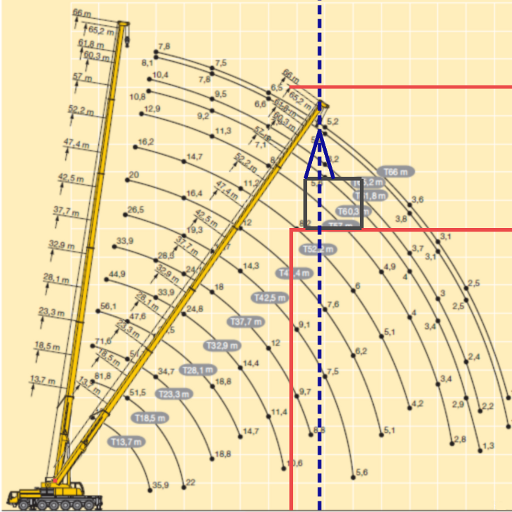
Planning crane maneuver
เล่นบน PC ผ่าน BlueStacks - Android Gaming Platform ที่ได้รับความไว้วางใจจากเกมเมอร์ 500 ล้านคนทั่วโลก
Page Modified on: 24 ธันวาคม 2562
Play Planning crane maneuver on PC
Open the application by touching or clicking the icon. Select the manufacturer and the crane model you wish to work with. Then, select from the following options:
Side view
Plan view
Dimensions display
Side view
It enables you to see the distance in between the turntable and the side of the obstacle facing the crane, represented by the red line. The dotted blue line represents the vertical line of the cargo.
The movement of the boom can be fully simulated.
Plan view
It enables you to see the side of the obstacle facing the crane, represented by the red lines. The obstacles could be any nearby building, etc. The blue line represents the boom’s longitudinal axis, the radius and the position of the cargo.
The gyratory movement of the crane can be fully simulated showing if any obstacles hinder the turning of the counterweight and the cabin.
Dimensions display
Here the following dimensions can be amended:
Height of the obstacles.
Distance from the axis and the obstacles.
Longitudinal distance in between turntable and the perpendicular distance to the cargo.
Distance from the side of the obstacle facing the crane to the cargo.
Manufacturer and Models
The crane manufacturer and model can be changed in order to find out which is most suitable for the proposed job.
เล่น Planning crane maneuver บน PC ได้ง่ายกว่า
-
ดาวน์โหลดและติดตั้ง BlueStacks บน PC ของคุณ
-
ลงชื่อเข้าใช้แอคเคาท์ Google เพื่อเข้าสู่ Play Store หรือทำในภายหลัง
-
ค้นหา Planning crane maneuver ในช่องค้นหาด้านขวาบนของโปรแกรม
-
คลิกเพื่อติดตั้ง Planning crane maneuver จากผลการค้นหา
-
ลงชื่อเข้าใช้บัญชี Google Account (หากยังไม่ได้ทำในขั้นที่ 2) เพื่อติดตั้ง Planning crane maneuver
-
คลิกที่ไอคอน Planning crane maneuver ในหน้าจอเพื่อเริ่มเล่น




