
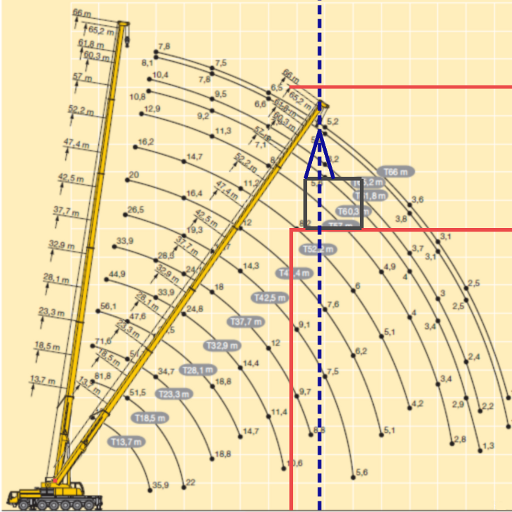
Planning crane maneuver
Chơi trên PC với BlueStacks - Nền tảng chơi game Android, được hơn 500 triệu game thủ tin tưởng.
Trang đã được sửa đổi vào: 24 tháng 12, 2019
Play Planning crane maneuver on PC
Open the application by touching or clicking the icon. Select the manufacturer and the crane model you wish to work with. Then, select from the following options:
Side view
Plan view
Dimensions display
Side view
It enables you to see the distance in between the turntable and the side of the obstacle facing the crane, represented by the red line. The dotted blue line represents the vertical line of the cargo.
The movement of the boom can be fully simulated.
Plan view
It enables you to see the side of the obstacle facing the crane, represented by the red lines. The obstacles could be any nearby building, etc. The blue line represents the boom’s longitudinal axis, the radius and the position of the cargo.
The gyratory movement of the crane can be fully simulated showing if any obstacles hinder the turning of the counterweight and the cabin.
Dimensions display
Here the following dimensions can be amended:
Height of the obstacles.
Distance from the axis and the obstacles.
Longitudinal distance in between turntable and the perpendicular distance to the cargo.
Distance from the side of the obstacle facing the crane to the cargo.
Manufacturer and Models
The crane manufacturer and model can be changed in order to find out which is most suitable for the proposed job.
Chơi Planning crane maneuver trên PC. Rất dễ để bắt đầu
-
Tải và cài đặt BlueStacks trên máy của bạn
-
Hoàn tất đăng nhập vào Google để đến PlayStore, hoặc thực hiện sau
-
Tìm Planning crane maneuver trên thanh tìm kiếm ở góc phải màn hình
-
Nhấn vào để cài đặt Planning crane maneuver trong danh sách kết quả tìm kiếm
-
Hoàn tất đăng nhập Google (nếu bạn chưa làm bước 2) để cài đặt Planning crane maneuver
-
Nhấn vào icon Planning crane maneuver tại màn hình chính để bắt đầu chơi




