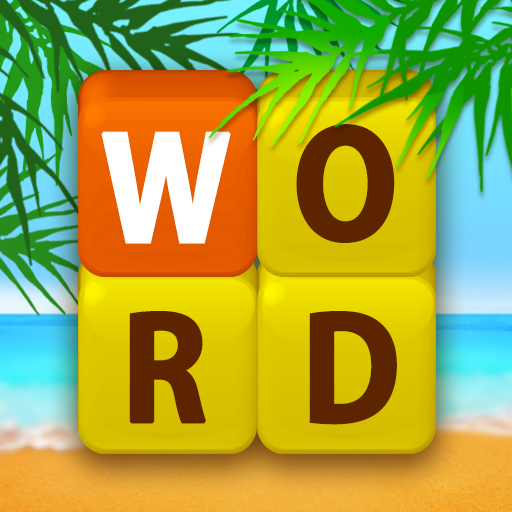このページには広告が含まれます
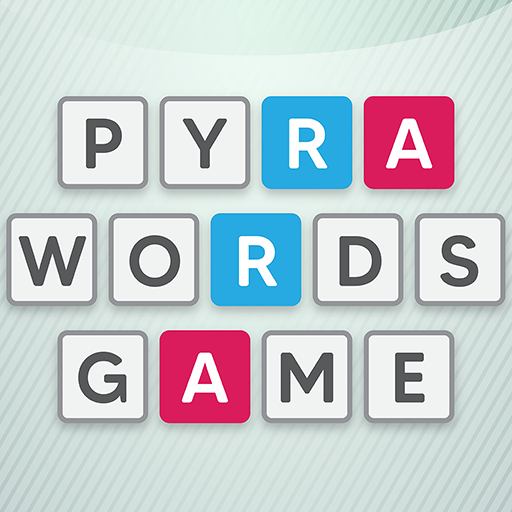
Pyra Word
None | Aeon Game Studio
BlueStacksを使ってPCでプレイ - 5憶以上のユーザーが愛用している高機能Androidゲーミングプラットフォーム
Play Pyra Word on PC
You have to write a valid word on each line from top to bottom. However, some letters of the words you wrote before determining the words you will write on the next lines. For this reason, you should write your first word, thinking up to the last word.
Pyra WordをPCでプレイ
-
BlueStacksをダウンロードしてPCにインストールします。
-
GoogleにサインインしてGoogle Play ストアにアクセスします。(こちらの操作は後で行っても問題ありません)
-
右上の検索バーにPyra Wordを入力して検索します。
-
クリックして検索結果からPyra Wordをインストールします。
-
Googleサインインを完了してPyra Wordをインストールします。※手順2を飛ばしていた場合
-
ホーム画面にてPyra Wordのアイコンをクリックしてアプリを起動します。