
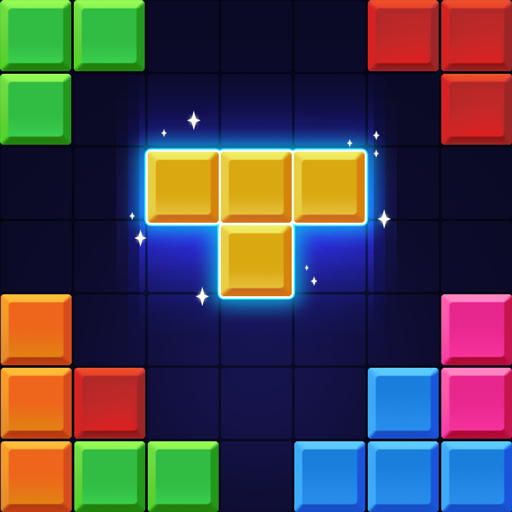
Block Master: Block Game
Spiele auf dem PC mit BlueStacks - der Android-Gaming-Plattform, der über 500 Millionen Spieler vertrauen.
Seite geändert am: 29.12.2023
Play Block Master: Block Game on PC
In Block Master, you're not just playing a game; you're embarking on a journey of strategy and excitement. Your mission? Skillfully drag and drop colorful block pieces onto an 8x8 board. The goal is to create harmonious rows and columns of blocks, each move more satisfying than the last.
Why You'll Love Block Master:
🎮 Engaging Gameplay: Feel the rhythm as you strategically place blocks, making the board come alive with every boom block you create.
🎮Vibrant Graphics: Immerse yourself in a world of color and dynamic visuals, where each block is a piece of art.
🎮Endless Challenges: No two games are the same! With an infinite combination of blocks, each session offers a fresh, exhilarating puzzle to solve.
🎮Relax and Unwind: Not only is the game a test of skill, but it's also a perfect way to de-stress. The smooth, intuitive gameplay creates a zen-like experience that players of all ages can enjoy.
🎮 Climb the Ranks: Challenge yourself to beat your high score, compete with friends, or rise up the global leaderboards.
Shape Block Master is more than just a game; it's a celebration of strategy, precision, and color. It's a test of your spatial awareness and planning skills, all while providing a fun and relaxing experience.
So, are you ready to become a master of block arrangement? Download Shape Block Master: Block Game now and start your journey! Whether you're in line at the grocery store, on a break at work, or just relaxing at home, a world of colorful challenges awaits you.
Spiele Block Master: Block Game auf dem PC. Der Einstieg ist einfach.
-
Lade BlueStacks herunter und installiere es auf deinem PC
-
Schließe die Google-Anmeldung ab, um auf den Play Store zuzugreifen, oder mache es später
-
Suche in der Suchleiste oben rechts nach Block Master: Block Game
-
Klicke hier, um Block Master: Block Game aus den Suchergebnissen zu installieren
-
Schließe die Google-Anmeldung ab (wenn du Schritt 2 übersprungen hast), um Block Master: Block Game zu installieren.
-
Klicke auf dem Startbildschirm auf das Block Master: Block Game Symbol, um mit dem Spielen zu beginnen



