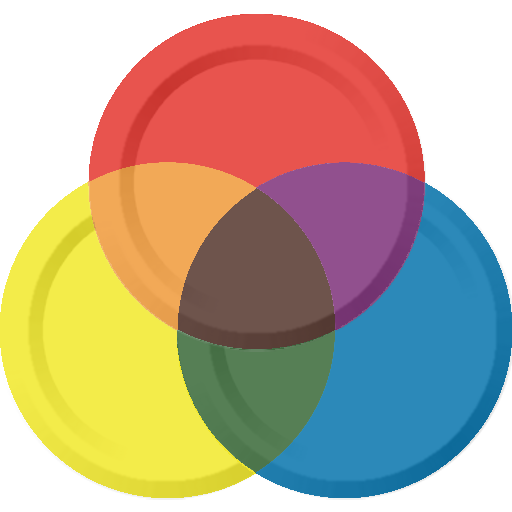このページには広告が含まれます

Finger Color: Paint by Finger Game
Board | Michael Vasilev
BlueStacksを使ってPCでプレイ - 5憶以上のユーザーが愛用している高機能Androidゲーミングプラットフォーム
Play Finger Color: Paint by Finger Game on PC
A brand new app. Enjoy the simplicity of coloring!
Creating works of art is easy! It is so exciting and so easy to colorize!
New pictures every day. No payments or subscriptions.
Play for FREE every day!
Creating works of art is easy! It is so exciting and so easy to colorize!
New pictures every day. No payments or subscriptions.
Play for FREE every day!
Finger Color: Paint by Finger GameをPCでプレイ
-
BlueStacksをダウンロードしてPCにインストールします。
-
GoogleにサインインしてGoogle Play ストアにアクセスします。(こちらの操作は後で行っても問題ありません)
-
右上の検索バーにFinger Color: Paint by Finger Gameを入力して検索します。
-
クリックして検索結果からFinger Color: Paint by Finger Gameをインストールします。
-
Googleサインインを完了してFinger Color: Paint by Finger Gameをインストールします。※手順2を飛ばしていた場合
-
ホーム画面にてFinger Color: Paint by Finger Gameのアイコンをクリックしてアプリを起動します。