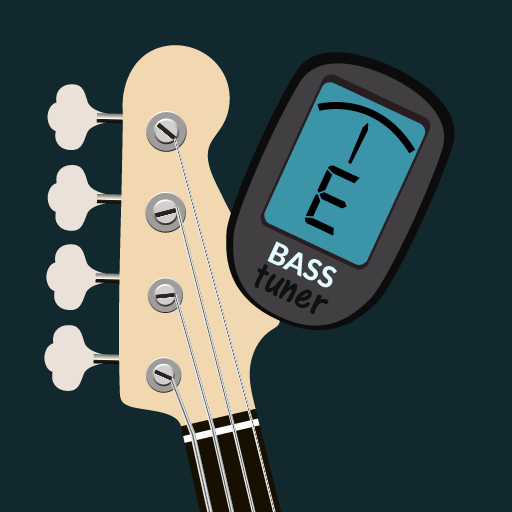Afinador de bajo
Juega en PC con BlueStacks: la plataforma de juegos Android, en la que confían más de 500 millones de jugadores.
Página modificada el: 15 de marzo de 2020
Play Bass Tuner on PC
Both beginners and experts can use it to achieve professional results. Tune your Bass Guitar with Bass Tuner Tool🎸
No touching or adjusting is needed. Open the free Bass Guitar tuner and start tuning the Bass.
This free Bass Guitar tuner will analyze the sound of your Bass using the built-in mic of your device, display the current note played its frequency, and direct you to tune your Bass Guitar fast and accurately.
And it's free! Instant and precise Bass Tuner!
🎸Bass Guitar Tuner Fantastic Features:🎸
- Precise Bass Tuner
- Many alternate tuning options
- Wide range detection C0 - B8
- Only ~2MB
- Simple to use
- Accurate
- Auto-detect notes
- Display next higher/lower notes
- Mic level display
- Frequency display
Get your Bass Guitar perfectly in tune with the free Bass Tuner app!
Alternate tuning options
- Electric 4 Strings
- 4 Strings
- Electric 5 Strings
- 5 Strings
- 6 Strings
- 8 Strings
- Double Bass
The easiest way to tune your Bass Guitar - Bass Tuner! Tune your Bass Guitar with a simple, accurate, and hands-free Bass tuner app.
Start using the Bass Tuner and Enjoy! Designed and tested by professional musicians!
Juega Afinador de bajo en la PC. Es fácil comenzar.
-
Descargue e instale BlueStacks en su PC
-
Complete el inicio de sesión de Google para acceder a Play Store, o hágalo más tarde
-
Busque Afinador de bajo en la barra de búsqueda en la esquina superior derecha
-
Haga clic para instalar Afinador de bajo desde los resultados de búsqueda
-
Complete el inicio de sesión de Google (si omitió el paso 2) para instalar Afinador de bajo
-
Haz clic en el ícono Afinador de bajo en la pantalla de inicio para comenzar a jugar