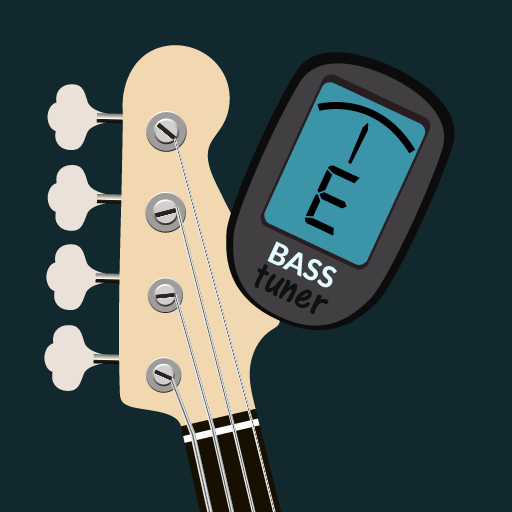Bass Tuner
Gioca su PC con BlueStacks: la piattaforma di gioco Android, considerata affidabile da oltre 500 milioni di giocatori.
Pagina modificata il: 15 marzo 2020
Play Bass Tuner on PC
Both beginners and experts can use it to achieve professional results. Tune your Bass Guitar with Bass Tuner Tool🎸
No touching or adjusting is needed. Open the free Bass Guitar tuner and start tuning the Bass.
This free Bass Guitar tuner will analyze the sound of your Bass using the built-in mic of your device, display the current note played its frequency, and direct you to tune your Bass Guitar fast and accurately.
And it's free! Instant and precise Bass Tuner!
🎸Bass Guitar Tuner Fantastic Features:🎸
- Precise Bass Tuner
- Many alternate tuning options
- Wide range detection C0 - B8
- Only ~2MB
- Simple to use
- Accurate
- Auto-detect notes
- Display next higher/lower notes
- Mic level display
- Frequency display
Get your Bass Guitar perfectly in tune with the free Bass Tuner app!
Alternate tuning options
- Electric 4 Strings
- 4 Strings
- Electric 5 Strings
- 5 Strings
- 6 Strings
- 8 Strings
- Double Bass
The easiest way to tune your Bass Guitar - Bass Tuner! Tune your Bass Guitar with a simple, accurate, and hands-free Bass tuner app.
Start using the Bass Tuner and Enjoy! Designed and tested by professional musicians!
Gioca Bass Tuner su PC. È facile iniziare.
-
Scarica e installa BlueStacks sul tuo PC
-
Completa l'accesso a Google per accedere al Play Store o eseguilo in un secondo momento
-
Cerca Bass Tuner nella barra di ricerca nell'angolo in alto a destra
-
Fai clic per installare Bass Tuner dai risultati della ricerca
-
Completa l'accesso a Google (se hai saltato il passaggio 2) per installare Bass Tuner
-
Fai clic sull'icona Bass Tuner nella schermata principale per iniziare a giocare