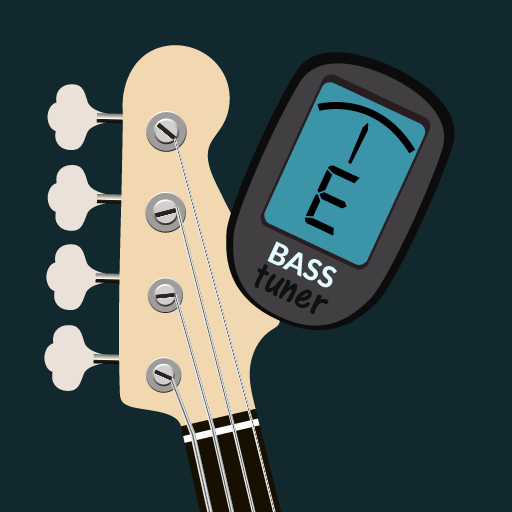このページには広告が含まれます

Bass Tuner
音楽&オーディオ | TarrySoft
BlueStacksを使ってPCでプレイ - 5憶以上のユーザーが愛用している高機能Androidゲーミングプラットフォーム
Play Bass Tuner on PC
Musicians built this Bass Guitar Tuner for other musicians to tune their Bass fast, accurately, and with no extra effort.🎸
Both beginners and experts can use it to achieve professional results. Tune your Bass Guitar with Bass Tuner Tool🎸
No touching or adjusting is needed. Open the free Bass Guitar tuner and start tuning the Bass.
This free Bass Guitar tuner will analyze the sound of your Bass using the built-in mic of your device, display the current note played its frequency, and direct you to tune your Bass Guitar fast and accurately.
And it's free! Instant and precise Bass Tuner!
🎸Bass Guitar Tuner Fantastic Features:🎸
- Precise Bass Tuner
- Many alternate tuning options
- Wide range detection C0 - B8
- Only ~2MB
- Simple to use
- Accurate
- Auto-detect notes
- Display next higher/lower notes
- Mic level display
- Frequency display
Get your Bass Guitar perfectly in tune with the free Bass Tuner app!
Alternate tuning options
- Electric 4 Strings
- 4 Strings
- Electric 5 Strings
- 5 Strings
- 6 Strings
- 8 Strings
- Double Bass
The easiest way to tune your Bass Guitar - Bass Tuner! Tune your Bass Guitar with a simple, accurate, and hands-free Bass tuner app.
Start using the Bass Tuner and Enjoy! Designed and tested by professional musicians!
Both beginners and experts can use it to achieve professional results. Tune your Bass Guitar with Bass Tuner Tool🎸
No touching or adjusting is needed. Open the free Bass Guitar tuner and start tuning the Bass.
This free Bass Guitar tuner will analyze the sound of your Bass using the built-in mic of your device, display the current note played its frequency, and direct you to tune your Bass Guitar fast and accurately.
And it's free! Instant and precise Bass Tuner!
🎸Bass Guitar Tuner Fantastic Features:🎸
- Precise Bass Tuner
- Many alternate tuning options
- Wide range detection C0 - B8
- Only ~2MB
- Simple to use
- Accurate
- Auto-detect notes
- Display next higher/lower notes
- Mic level display
- Frequency display
Get your Bass Guitar perfectly in tune with the free Bass Tuner app!
Alternate tuning options
- Electric 4 Strings
- 4 Strings
- Electric 5 Strings
- 5 Strings
- 6 Strings
- 8 Strings
- Double Bass
The easiest way to tune your Bass Guitar - Bass Tuner! Tune your Bass Guitar with a simple, accurate, and hands-free Bass tuner app.
Start using the Bass Tuner and Enjoy! Designed and tested by professional musicians!
Bass TunerをPCでプレイ
-
BlueStacksをダウンロードしてPCにインストールします。
-
GoogleにサインインしてGoogle Play ストアにアクセスします。(こちらの操作は後で行っても問題ありません)
-
右上の検索バーにBass Tunerを入力して検索します。
-
クリックして検索結果からBass Tunerをインストールします。
-
Googleサインインを完了してBass Tunerをインストールします。※手順2を飛ばしていた場合
-
ホーム画面にてBass Tunerのアイコンをクリックしてアプリを起動します。