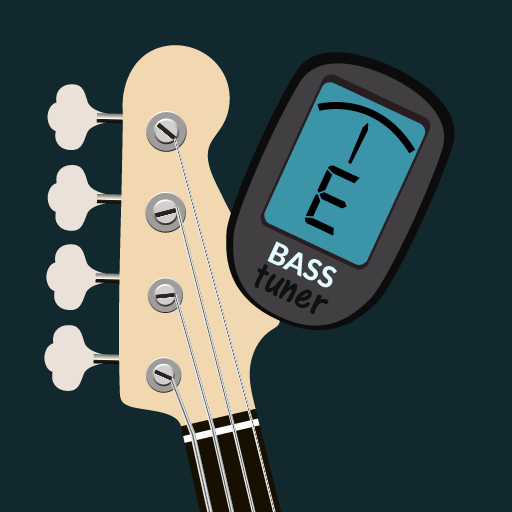Trình đo âm Bass
Chơi trên PC với BlueStacks - Nền tảng chơi game Android, được hơn 500 triệu game thủ tin tưởng.
Trang đã được sửa đổi vào: 15 tháng 3, 2020
Play Bass Tuner on PC
Both beginners and experts can use it to achieve professional results. Tune your Bass Guitar with Bass Tuner Tool🎸
No touching or adjusting is needed. Open the free Bass Guitar tuner and start tuning the Bass.
This free Bass Guitar tuner will analyze the sound of your Bass using the built-in mic of your device, display the current note played its frequency, and direct you to tune your Bass Guitar fast and accurately.
And it's free! Instant and precise Bass Tuner!
🎸Bass Guitar Tuner Fantastic Features:🎸
- Precise Bass Tuner
- Many alternate tuning options
- Wide range detection C0 - B8
- Only ~2MB
- Simple to use
- Accurate
- Auto-detect notes
- Display next higher/lower notes
- Mic level display
- Frequency display
Get your Bass Guitar perfectly in tune with the free Bass Tuner app!
Alternate tuning options
- Electric 4 Strings
- 4 Strings
- Electric 5 Strings
- 5 Strings
- 6 Strings
- 8 Strings
- Double Bass
The easiest way to tune your Bass Guitar - Bass Tuner! Tune your Bass Guitar with a simple, accurate, and hands-free Bass tuner app.
Start using the Bass Tuner and Enjoy! Designed and tested by professional musicians!
Chơi Trình đo âm Bass trên PC. Rất dễ để bắt đầu
-
Tải và cài đặt BlueStacks trên máy của bạn
-
Hoàn tất đăng nhập vào Google để đến PlayStore, hoặc thực hiện sau
-
Tìm Trình đo âm Bass trên thanh tìm kiếm ở góc phải màn hình
-
Nhấn vào để cài đặt Trình đo âm Bass trong danh sách kết quả tìm kiếm
-
Hoàn tất đăng nhập Google (nếu bạn chưa làm bước 2) để cài đặt Trình đo âm Bass
-
Nhấn vào icon Trình đo âm Bass tại màn hình chính để bắt đầu chơi