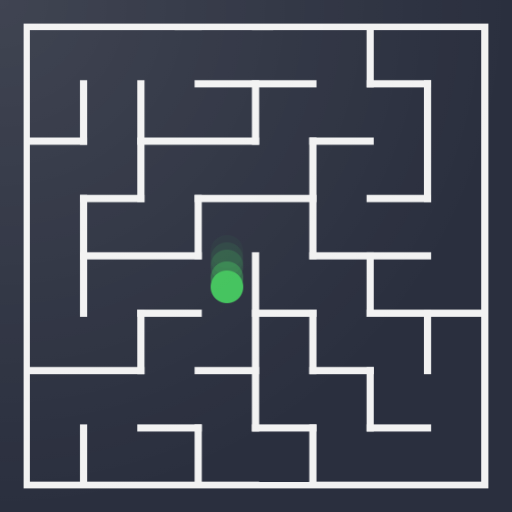Tempo Tap - BMP Counter
None | Lior Hai
在電腦上使用BlueStacks –受到5億以上的遊戲玩家所信任的Android遊戲平台。
Play Tempo Tap - BMP Counter on PC
Easy and accurate tempo tap counter that will help you measure BPM of any song playing or heart rate.
Features:
- Easy to use
- Displays BMP and average MS values
- Display taps counted and time elapsed
- Save and view BMP recordings
- Portrait and landscape support
- Clean and fun interface and animations
How to use:
Tap anywhere on screen to start the recording, keep tapping to the rhythm until the BMP stabilizes. The app will sum the average of intervals between taps and will calculate the BMP. Tap on 'Stop' or wait for 10 seconds and the recording will stop and you will be able to save the recording.
Enjoy!
Features:
- Easy to use
- Displays BMP and average MS values
- Display taps counted and time elapsed
- Save and view BMP recordings
- Portrait and landscape support
- Clean and fun interface and animations
How to use:
Tap anywhere on screen to start the recording, keep tapping to the rhythm until the BMP stabilizes. The app will sum the average of intervals between taps and will calculate the BMP. Tap on 'Stop' or wait for 10 seconds and the recording will stop and you will be able to save the recording.
Enjoy!
在電腦上遊玩Tempo Tap - BMP Counter . 輕易上手.
-
在您的電腦上下載並安裝BlueStacks
-
完成Google登入後即可訪問Play商店,或等你需要訪問Play商店十再登入
-
在右上角的搜索欄中尋找 Tempo Tap - BMP Counter
-
點擊以從搜索結果中安裝 Tempo Tap - BMP Counter
-
完成Google登入(如果您跳過了步驟2),以安裝 Tempo Tap - BMP Counter
-
在首頁畫面中點擊 Tempo Tap - BMP Counter 圖標來啟動遊戲