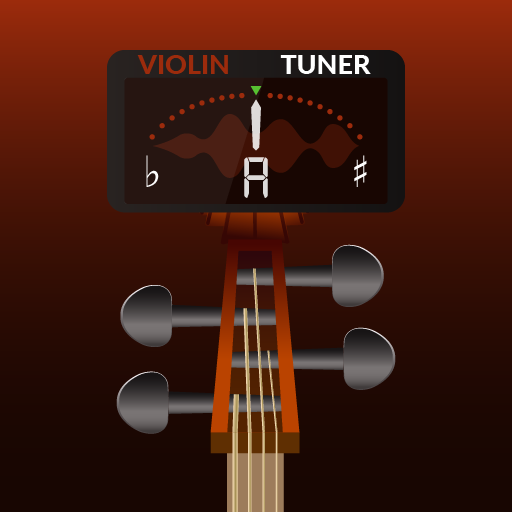Violin Tuner Free
Spiele auf dem PC mit BlueStacks - der Android-Gaming-Plattform, der über 500 Millionen Spieler vertrauen.
Seite geändert am: 7. Januar 2019
Play Violin Tuner Free on PC
This Violin tuner was built by musicians for other musicians to tune their Violin fast, accurate and with no extra effort.
Can be used by both beginners and experts to achieve professional results.
No touching or adjusting is needed, just open the tuner and start tuning.
This Violin tuner will analyze the sound of your Violin using the built-in mic of your device, display the current note played, its frequency and will direct you to tuning your Violin fast and accurate.
And it's totally free!
----------------------------------------
Features
- Many alternate tuning options
- Wide range detection C0 - B8
- Only ~2MB
- Simple to use
- Accurate
- Auto detect notes
- Display next higher/lower notes
- Mic level display
- Frequency display
----------------------------------------
Alternate tuning options
- Common
- Tenor
- Baritone
----------------------------------------
Enjoy!
Spiele Violin Tuner Free auf dem PC. Der Einstieg ist einfach.
-
Lade BlueStacks herunter und installiere es auf deinem PC
-
Schließe die Google-Anmeldung ab, um auf den Play Store zuzugreifen, oder mache es später
-
Suche in der Suchleiste oben rechts nach Violin Tuner Free
-
Klicke hier, um Violin Tuner Free aus den Suchergebnissen zu installieren
-
Schließe die Google-Anmeldung ab (wenn du Schritt 2 übersprungen hast), um Violin Tuner Free zu installieren.
-
Klicke auf dem Startbildschirm auf das Violin Tuner Free Symbol, um mit dem Spielen zu beginnen