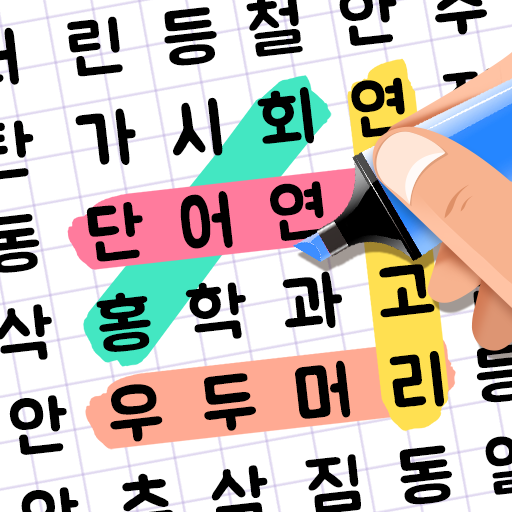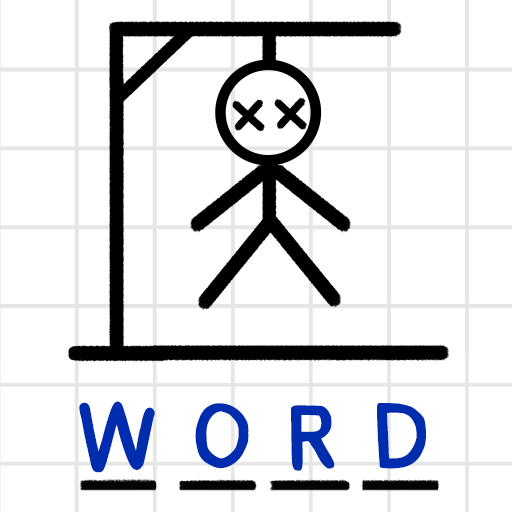
Hangman Words: 2 player games
العب على الكمبيوتر الشخصي مع BlueStacks - نظام أندرويد للألعاب ، موثوق به من قبل أكثر من 500 مليون لاعب.
تم تعديل الصفحة في: Jan 16, 2025
Play Hangman Words:Two Player Games on PC or Mac
Hangman Words:Two Player Games is a word game developed by Warm Word. BlueStacks app player is the best platform to play this Android game on your PC or Mac for an immersive gaming experience.
Hangman Words offers the perfect blend of word games and 2 player challenges for those who enjoy testing their spelling skills while having a blast with hangman word search.
Challenge your friends to thrilling 2 player matches and prevent the hangman from meeting his unfortunate fate by guessing the correct word.
Engage in fast-paced and exciting hangman free gameplay against your friends or random opponents.
Hangman Words will challenge you with several levels of word search and crossword puzzles, allowing you to show off your spelling skills and save the hangman using word search.
The gameplay in these 2 player games is straightforward yet stimulating. input the correct words promptly to aid the hangman before it’s too late.
As you advance through different levels, the difficulty ramps up, pushing your word search skills to their limits. Hangman Words caters to word search and hangman enthusiasts alike, as well as anyone who loves 2 player challenges.
Choose from a vast selection of words and attempt to unravel the mystery letter by letter.
Featuring vibrant graphics and addictive gameplay, Hangman Words guarantees hours of word games entertainment.
العب Hangman Words: 2 player games على جهاز الكمبيوتر. من السهل البدء.
-
قم بتنزيل BlueStacks وتثبيته على جهاز الكمبيوتر الخاص بك
-
أكمل تسجيل الدخول إلى Google للوصول إلى متجر Play ، أو قم بذلك لاحقًا
-
ابحث عن Hangman Words: 2 player games في شريط البحث أعلى الزاوية اليمنى
-
انقر لتثبيت Hangman Words: 2 player games من نتائج البحث
-
أكمل تسجيل الدخول إلى Google (إذا تخطيت الخطوة 2) لتثبيت Hangman Words: 2 player games
-
انقر على أيقونة Hangman Words: 2 player games على الشاشة الرئيسية لبدء اللعب