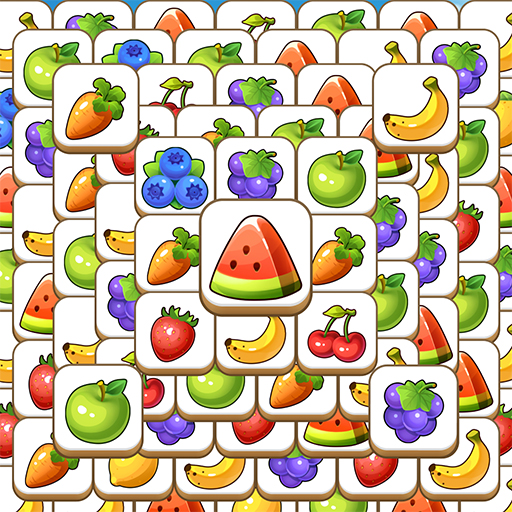Zen Color - Tô màu theo số
Chơi trên PC với BlueStacks - Nền tảng chơi game Android, được hơn 500 triệu game thủ tin tưởng.
Trang đã được sửa đổi vào: Mar 21, 2025
Play Zen Color - Color By Number on PC or Mac
Zen Color – Color By Number brings the Board genre to life, and throws up exciting challenges for gamers. Developed by Oakever Games, this Android game is best experienced on BlueStacks, the World’s #1 app player for PC and Mac users.
About the Game
Zen Color – Color By Number by Oakever Games is your go-to board game for unwinding and discovering serenity through art. Feeling stressed? Turn to this soothing coloring adventure, where each pixel transforms into a masterpiece, and your worries fade away.
Game Features
- Relaxing Pixel Art Experience
-
Dive into a broad collection of meticulously crafted pixel art and vibrant paintings. From stunning landscapes to cozy home scenes, each image is a canvas waiting for your touch.
-
Therapeutic Coloring Process
-
Enjoy the calming rhythm of coloring accompanied by serene Zen music. Let every stroke bring a sense of peace and a burst of creativity.
-
User-Friendly Interface
-
Navigate easily with a smooth, intuitive interface that makes relaxation just a click away.
-
Customizable Features
-
Try dark mode for late-night coloring, and explore endless designs with diverse color selections.
-
Enhanced Gaming with BlueStacks
- Unleash your creativity on PC with BlueStacks for an immersive and stable coloring experience.
Slay your opponents with your epic moves. Play it your way on BlueStacks and dominate the battlefield.
Chơi Zen Color - Tô màu theo số trên PC. Rất dễ để bắt đầu
-
Tải và cài đặt BlueStacks trên máy của bạn
-
Hoàn tất đăng nhập vào Google để đến PlayStore, hoặc thực hiện sau
-
Tìm Zen Color - Tô màu theo số trên thanh tìm kiếm ở góc phải màn hình
-
Nhấn vào để cài đặt Zen Color - Tô màu theo số trong danh sách kết quả tìm kiếm
-
Hoàn tất đăng nhập Google (nếu bạn chưa làm bước 2) để cài đặt Zen Color - Tô màu theo số
-
Nhấn vào icon Zen Color - Tô màu theo số tại màn hình chính để bắt đầu chơi