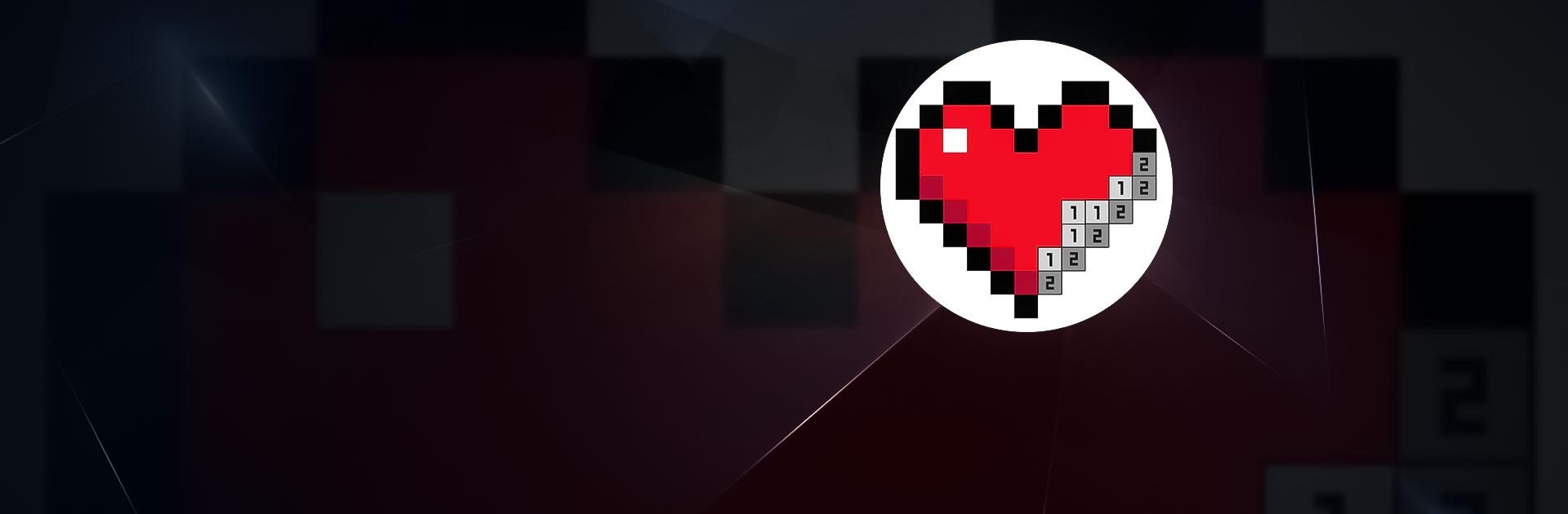
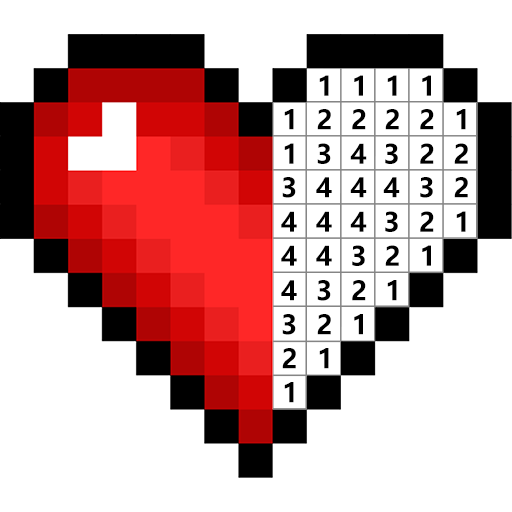
Pixel Art Games: Pixel Color
Mainkan di PC dengan BlueStacks – platform Game-Game Android, dipercaya oleh lebih dari 500 juta gamer.
Halaman Dimodifikasi Aktif: Feb 10, 2025
Play Pixel Art Game: Pixel Cover on PC or Mac
Pixel Art Game: Pixel Cover is a puzzle game developed by Rejoy Studio. BlueStacks app player is the best platform to play this Android game on your PC or Mac for an immersive gaming experience.
Download Pixel Art Game: Pixel Cover on PC and make the most impressive artworks you’ve ever created.
Are you ready to make some artwork? Download Pixel Art Game: Pixel Cover on PC now.
Pixel Art Game: Pixel Cover is an automated pixel art maker which helps merge numbers, color blocks, and pixels without the stress of having to pick a color and little to no painting or art skills needed. All you need to do is color using numbers to produce your artwork and have fun experimenting with your imagination in the game. Multiple templates are available for you to choose from in Pixel Art Game: Pixel Cover and different drawing styles from anime style to realism, animations, etc.
Pixel Art Game: Pixel Cover has features that enable you to turn pictures taken into artworks and supports video recording and quick sharing of any artwork or video. You can share your work on social media with just one tap. The game is a perfect method for stress relief while remaining entertaining.
Mainkan Pixel Art Games: Pixel Color di PC Mudah saja memulainya.
-
Unduh dan pasang BlueStacks di PC kamu
-
Selesaikan proses masuk Google untuk mengakses Playstore atau lakukan nanti
-
Cari Pixel Art Games: Pixel Color di bilah pencarian di pojok kanan atas
-
Klik untuk menginstal Pixel Art Games: Pixel Color dari hasil pencarian
-
Selesaikan proses masuk Google (jika kamu melewati langkah 2) untuk menginstal Pixel Art Games: Pixel Color
-
Klik ikon Pixel Art Games: Pixel Color di layar home untuk membuka gamenya




