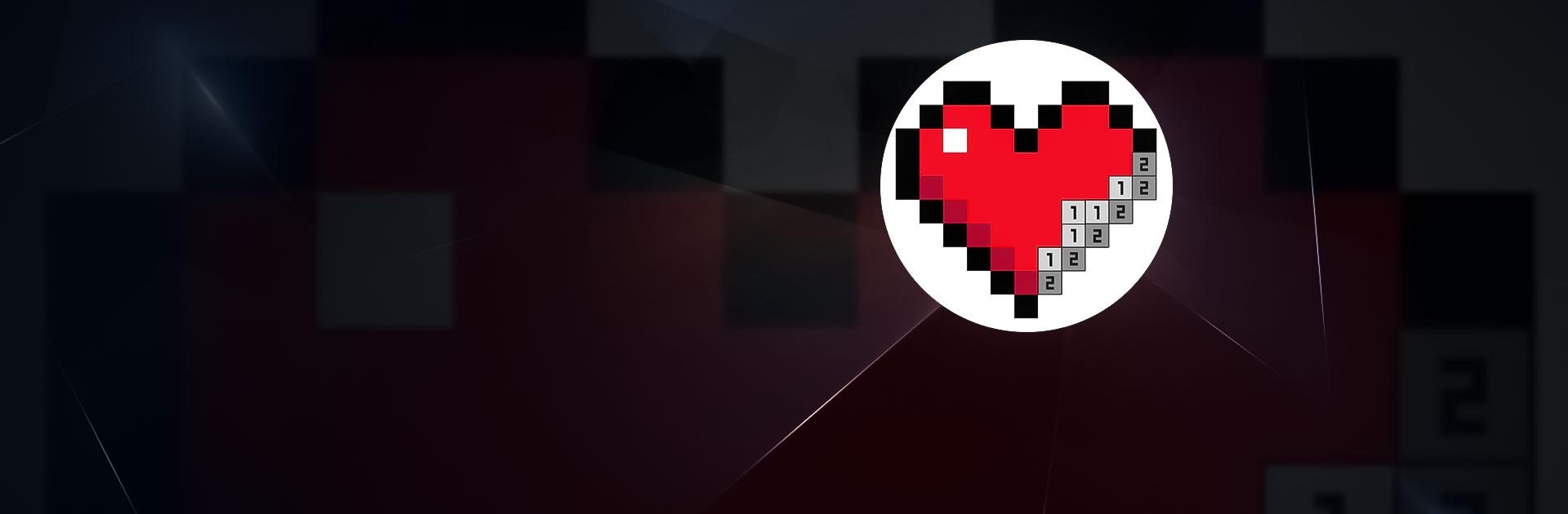
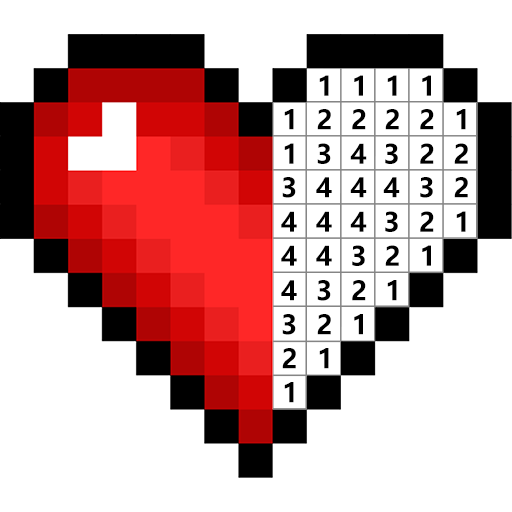
ドット絵: 数字で塗り絵, ピクセルアート色塗りゲーム
BlueStacksを使ってPCでプレイ - 5憶以上のユーザーが愛用している高機能Androidゲーミングプラットフォーム
Play Pixel Art Game: Pixel Cover on PC or Mac
Pixel Art Game: Pixel Cover is a puzzle game developed by Rejoy Studio. BlueStacks app player is the best platform to play this Android game on your PC or Mac for an immersive gaming experience.
Download Pixel Art Game: Pixel Cover on PC and make the most impressive artworks you’ve ever created.
Are you ready to make some artwork? Download Pixel Art Game: Pixel Cover on PC now.
Pixel Art Game: Pixel Cover is an automated pixel art maker which helps merge numbers, color blocks, and pixels without the stress of having to pick a color and little to no painting or art skills needed. All you need to do is color using numbers to produce your artwork and have fun experimenting with your imagination in the game. Multiple templates are available for you to choose from in Pixel Art Game: Pixel Cover and different drawing styles from anime style to realism, animations, etc.
Pixel Art Game: Pixel Cover has features that enable you to turn pictures taken into artworks and supports video recording and quick sharing of any artwork or video. You can share your work on social media with just one tap. The game is a perfect method for stress relief while remaining entertaining.
ドット絵: 数字で塗り絵, ピクセルアート色塗りゲームをPCでプレイ
-
BlueStacksをダウンロードしてPCにインストールします。
-
GoogleにサインインしてGoogle Play ストアにアクセスします。(こちらの操作は後で行っても問題ありません)
-
右上の検索バーにドット絵: 数字で塗り絵, ピクセルアート色塗りゲームを入力して検索します。
-
クリックして検索結果からドット絵: 数字で塗り絵, ピクセルアート色塗りゲームをインストールします。
-
Googleサインインを完了してドット絵: 数字で塗り絵, ピクセルアート色塗りゲームをインストールします。※手順2を飛ばしていた場合
-
ホーム画面にてドット絵: 数字で塗り絵, ピクセルアート色塗りゲームのアイコンをクリックしてアプリを起動します。




