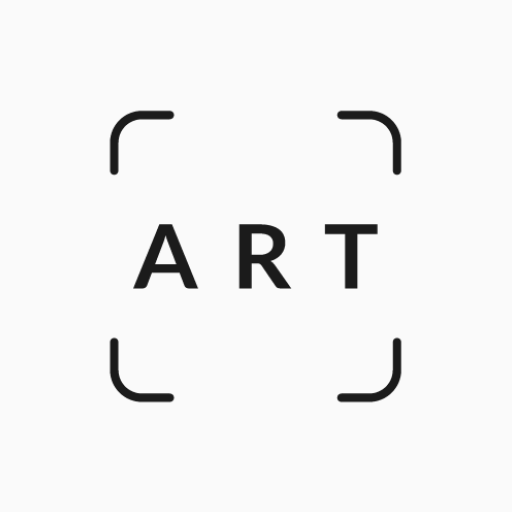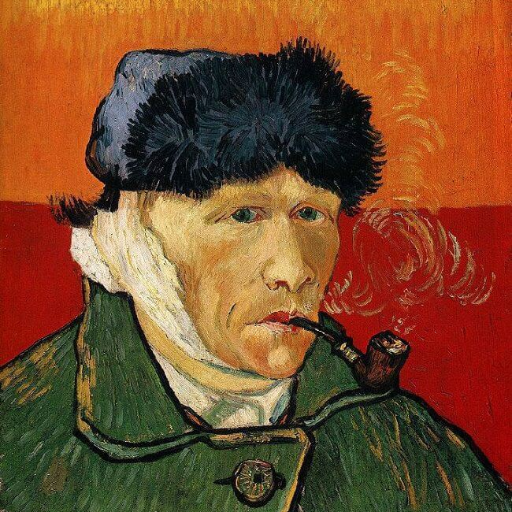Leonardo da Vinci Paintings
Play on PC with BlueStacks – the Android Gaming Platform, trusted by 500M+ gamers.
Page Modified on: May 21, 2019
Play Leonardo da Vinci Paintings on PC
Contains 89 HD images of paintings and drawings.
Save images to the folder (Need to get stroge permission from app settings).
No ads.
About Leonardo da Vinci
Leonardo di ser Piero da Vinci(April 15, 1452 – May 2, 1519) was an Italian Renaissance painter, sculptor, architect, musician, scientist, mathematician, engineer, inventor, anatomist, geologist, cartographer, botanist, and writer whose genius, perhaps more than that of any other figure, epitomized the Renaissance humanist ideal.
His major works:
The Last Supper
Mona Lisa
The Virgin and Child with St. Anne
Play Leonardo da Vinci Paintings on PC. It’s easy to get started.
-
Download and install BlueStacks on your PC
-
Complete Google sign-in to access the Play Store, or do it later
-
Look for Leonardo da Vinci Paintings in the search bar at the top right corner
-
Click to install Leonardo da Vinci Paintings from the search results
-
Complete Google sign-in (if you skipped step 2) to install Leonardo da Vinci Paintings
-
Click the Leonardo da Vinci Paintings icon on the home screen to start playing