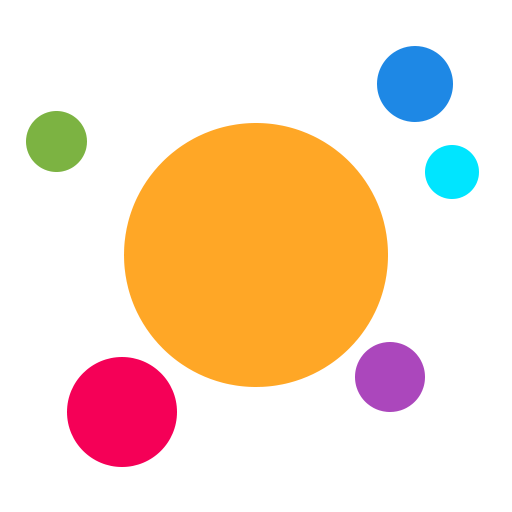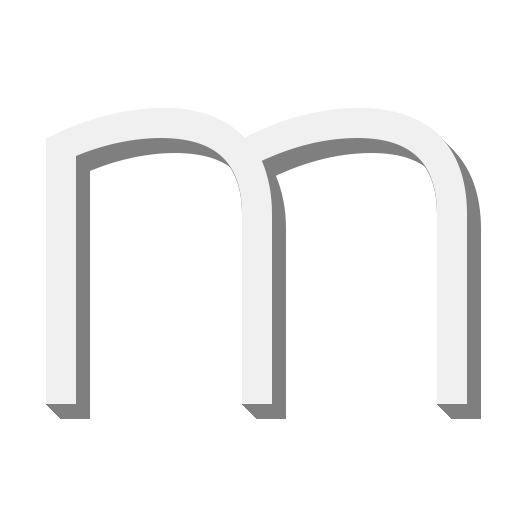
Minimal - Icon Pack
Graj na PC z BlueStacks – Platforma gamingowa Android, która uzyskała zaufanie ponad 500 milionów graczy!
Strona zmodyfikowana w dniu: 31 października 2019
Play Minimal - Icon Pack on PC
All together it will enhance your mobile experience.
Follow me on twitter for all the news and updates.
https://twitter.com/BinodRay0
Please note this is not a stand alone applications for icons. You need to have Custom launchers installed before you use this icon pack.
🏴 Around 6750+ Icons as of now.
🏴 Around 150+ Dock Icons as of now.
🏴 90 wallpapers as of now.
🏴 50 Zooper widgets as of now.
What's Included
🔸 All the icons are 160*160 .
🔸 Integrated search engine.
🔸 License Checker.
🔸 Dynamic Calendars.
🔸 Icon request.
🔸 Material Design Dashboard.
🔸 Muzei support
🏴 HOW TO APPLY ICONS VIA ICON PACK
Open the app after installing
Navigate to "Apply" tab
Select your Launcher
🏴 COMPATIBLE LAUNCHERS
🔸 Nova Launcher
🔸 ADW Launcher
🔸 Yandex Launcher
🔸 Action Launcher
🔸 Apex Launcher
🔸 Atom Launcher
🔸 Aviate Launcher
🔸 Evie Launcher
🔸 Go Launcher
🔸 Holo Launcher
🔸 Inspire Launcher
🔸 KK Launcher
🔸 LG Home
🔸 Lucid Launcher
🔸 Next Launcher
🔸 Nine Launcher
🔸 Solo Launcher
🔸 Smart Launcher
🔸 Themer
🔸 TSF
Special thanks to JAHIR for his wonderful DashBoard
Zagraj w Minimal - Icon Pack na PC. To takie proste.
-
Pobierz i zainstaluj BlueStacks na PC
-
Zakończ pomyślnie ustawienie Google, aby otrzymać dostęp do sklepu Play, albo zrób to później.
-
Wyszukaj Minimal - Icon Pack w pasku wyszukiwania w prawym górnym rogu.
-
Kliknij, aby zainstalować Minimal - Icon Pack z wyników wyszukiwania
-
Ukończ pomyślnie rejestrację Google (jeśli krok 2 został pominięty) aby zainstalować Minimal - Icon Pack
-
Klinij w ikonę Minimal - Icon Pack na ekranie startowym, aby zacząć grę