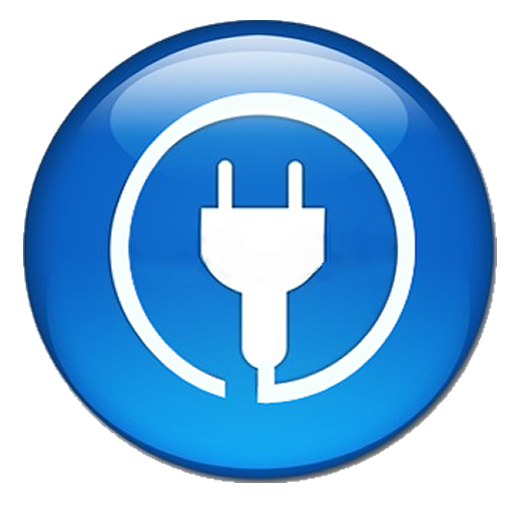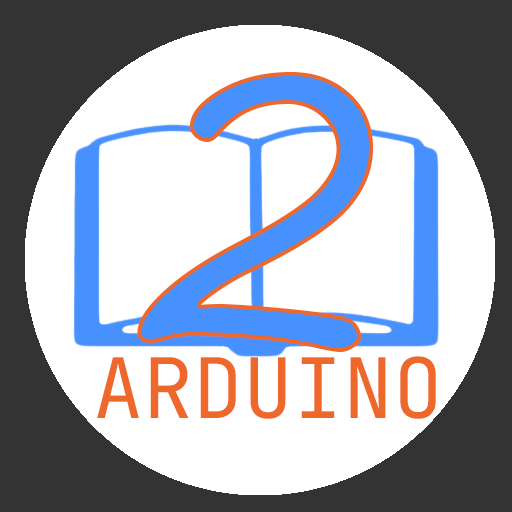このページには広告が含まれます

ArduinoHome
ツール | D-H-S
BlueStacksを使ってPCでプレイ - 5憶以上のユーザーが愛用している高機能Androidゲーミングプラットフォーム
Play ArduinoHome on PC
Arduino Users: I recommend the new app "Arduino Home 2".
For Arduino With Ethernet Shield And AVR NET IO
- arduino uno sketch: http://www.d-h-software.de/homecontrol.zip
- mega 2560 sketch: http://www.d-h-software.de/haussteuerung_mega2560.zip
- english and german language
- up to 4 switches controlled by widget
- Two programmable on and off times for each output (even in standby, for 24h time format)
- for up to 5 modules
- unique designation for each module, each output, each input
- Change-over switch
- adjustable tactile duration
- switch invertable
- Inputs as text or led display
- Refresh interval adjustable
- Wifi signal strength indicator
- Full Screen on and off
- for Tablet and Phone
- online data backup
about the widget:
********************
Please adjust the size of the widget to the number of switches you have
set as widget (max.4).
AVR-NET-IO:
***************
8 outputs, 4 analog inputs, 4 digital inputs
ARDUINO:
*************
-16 Outputs (With Arduino UNO with Ethernet Shield there are 10 outputs usable, but all keys can be freely programmed in the source code.)
-8 Inputs (With Arduino Uno there are 6 inputs usable, but all inputs can be freely programmed in the source code.)
-Outputs either digital or analog (PWM)
-Download link of the source code for the Arduino Uno module in the app
Information about the inputs:
Each input value may be multiplied by a factor and another value
be added or subtracted.
example:
Input value: 100
Factor: 0.5 +500
Display: 550
Disclaimer:
For damages resulting by using the app, neither the seller nor any other third party is be liable.
This applies in particular for damages, which apply to the electrical function of the modules.
Arduino Users: I recommend the new app "Arduino Home 2".
For Arduino With Ethernet Shield And AVR NET IO
- arduino uno sketch: http://www.d-h-software.de/homecontrol.zip
- mega 2560 sketch: http://www.d-h-software.de/haussteuerung_mega2560.zip
- english and german language
- up to 4 switches controlled by widget
- Two programmable on and off times for each output (even in standby, for 24h time format)
- for up to 5 modules
- unique designation for each module, each output, each input
- Change-over switch
- adjustable tactile duration
- switch invertable
- Inputs as text or led display
- Refresh interval adjustable
- Wifi signal strength indicator
- Full Screen on and off
- for Tablet and Phone
- online data backup
about the widget:
********************
Please adjust the size of the widget to the number of switches you have
set as widget (max.4).
AVR-NET-IO:
***************
8 outputs, 4 analog inputs, 4 digital inputs
ARDUINO:
*************
-16 Outputs (With Arduino UNO with Ethernet Shield there are 10 outputs usable, but all keys can be freely programmed in the source code.)
-8 Inputs (With Arduino Uno there are 6 inputs usable, but all inputs can be freely programmed in the source code.)
-Outputs either digital or analog (PWM)
-Download link of the source code for the Arduino Uno module in the app
Information about the inputs:
Each input value may be multiplied by a factor and another value
be added or subtracted.
example:
Input value: 100
Factor: 0.5 +500
Display: 550
Disclaimer:
For damages resulting by using the app, neither the seller nor any other third party is be liable.
This applies in particular for damages, which apply to the electrical function of the modules.
Arduino Users: I recommend the new app "Arduino Home 2".
ArduinoHomeをPCでプレイ
-
BlueStacksをダウンロードしてPCにインストールします。
-
GoogleにサインインしてGoogle Play ストアにアクセスします。(こちらの操作は後で行っても問題ありません)
-
右上の検索バーにArduinoHomeを入力して検索します。
-
クリックして検索結果からArduinoHomeをインストールします。
-
Googleサインインを完了してArduinoHomeをインストールします。※手順2を飛ばしていた場合
-
ホーム画面にてArduinoHomeのアイコンをクリックしてアプリを起動します。