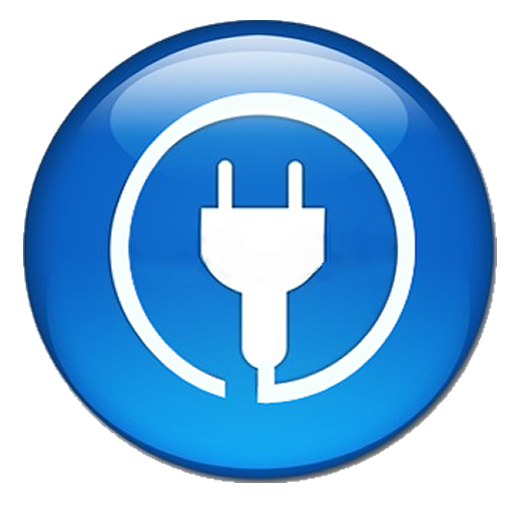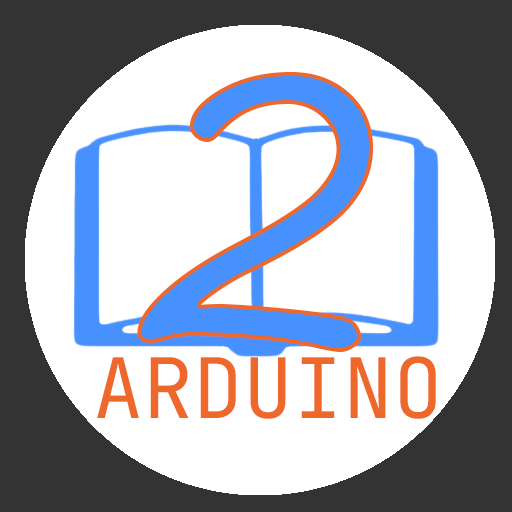ArduinoHome
Chơi trên PC với BlueStacks - Nền tảng chơi game Android, được hơn 500 triệu game thủ tin tưởng.
Trang đã được sửa đổi vào: 10 tháng 2, 2016
Play ArduinoHome on PC
For Arduino With Ethernet Shield And AVR NET IO
- arduino uno sketch: http://www.d-h-software.de/homecontrol.zip
- mega 2560 sketch: http://www.d-h-software.de/haussteuerung_mega2560.zip
- english and german language
- up to 4 switches controlled by widget
- Two programmable on and off times for each output (even in standby, for 24h time format)
- for up to 5 modules
- unique designation for each module, each output, each input
- Change-over switch
- adjustable tactile duration
- switch invertable
- Inputs as text or led display
- Refresh interval adjustable
- Wifi signal strength indicator
- Full Screen on and off
- for Tablet and Phone
- online data backup
about the widget:
********************
Please adjust the size of the widget to the number of switches you have
set as widget (max.4).
AVR-NET-IO:
***************
8 outputs, 4 analog inputs, 4 digital inputs
ARDUINO:
*************
-16 Outputs (With Arduino UNO with Ethernet Shield there are 10 outputs usable, but all keys can be freely programmed in the source code.)
-8 Inputs (With Arduino Uno there are 6 inputs usable, but all inputs can be freely programmed in the source code.)
-Outputs either digital or analog (PWM)
-Download link of the source code for the Arduino Uno module in the app
Information about the inputs:
Each input value may be multiplied by a factor and another value
be added or subtracted.
example:
Input value: 100
Factor: 0.5 +500
Display: 550
Disclaimer:
For damages resulting by using the app, neither the seller nor any other third party is be liable.
This applies in particular for damages, which apply to the electrical function of the modules.
Arduino Users: I recommend the new app "Arduino Home 2".
Chơi ArduinoHome trên PC. Rất dễ để bắt đầu
-
Tải và cài đặt BlueStacks trên máy của bạn
-
Hoàn tất đăng nhập vào Google để đến PlayStore, hoặc thực hiện sau
-
Tìm ArduinoHome trên thanh tìm kiếm ở góc phải màn hình
-
Nhấn vào để cài đặt ArduinoHome trong danh sách kết quả tìm kiếm
-
Hoàn tất đăng nhập Google (nếu bạn chưa làm bước 2) để cài đặt ArduinoHome
-
Nhấn vào icon ArduinoHome tại màn hình chính để bắt đầu chơi