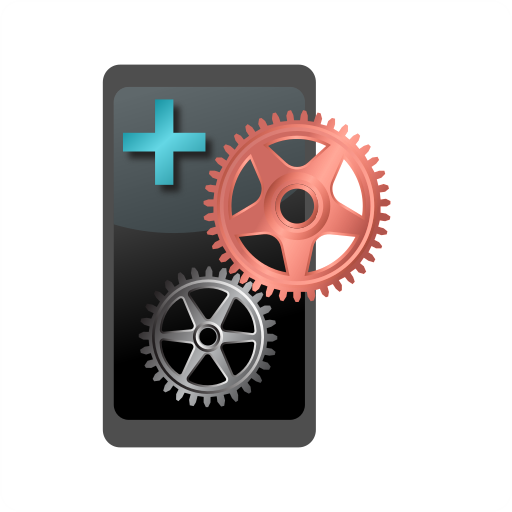Reloj Nocturno Pro Always On
العب على الكمبيوتر الشخصي مع BlueStacks - نظام أندرويد للألعاب ، موثوق به من قبل أكثر من 500 مليون لاعب.
تم تعديل الصفحة في: 8 سبتمبر 2017
Play Night Clock Pro with Always On on PC
This Pro version includes:
- Always and Display time.
- Wallpapers
- Format 12:00 or 00:00
- Auto On while charging.
- Time in Edge mode.
- Notifications display on screen.
- Music controller in lock screen.
- Change Colors.
- Change font type.
- Glow text effect.
- Passive or Active Mode on the Screen Protector.
* All these functions can be activated or deactivated.
العب Reloj Nocturno Pro Always On على جهاز الكمبيوتر. من السهل البدء.
-
قم بتنزيل BlueStacks وتثبيته على جهاز الكمبيوتر الخاص بك
-
أكمل تسجيل الدخول إلى Google للوصول إلى متجر Play ، أو قم بذلك لاحقًا
-
ابحث عن Reloj Nocturno Pro Always On في شريط البحث أعلى الزاوية اليمنى
-
انقر لتثبيت Reloj Nocturno Pro Always On من نتائج البحث
-
أكمل تسجيل الدخول إلى Google (إذا تخطيت الخطوة 2) لتثبيت Reloj Nocturno Pro Always On
-
انقر على أيقونة Reloj Nocturno Pro Always On على الشاشة الرئيسية لبدء اللعب