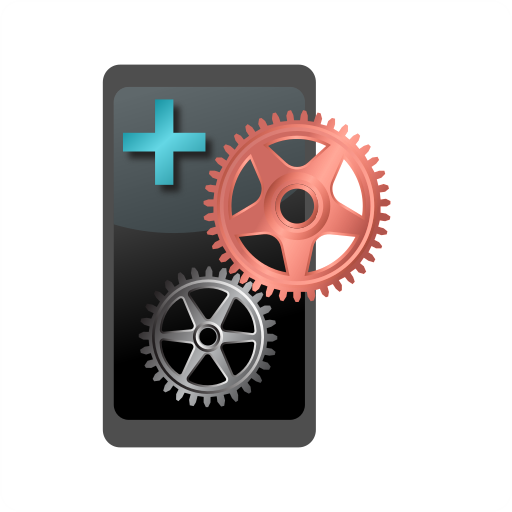Reloj Nocturno Pro Always On
Gioca su PC con BlueStacks: la piattaforma di gioco Android, considerata affidabile da oltre 500 milioni di giocatori.
Pagina modificata il: 8 settembre 2017
Play Night Clock Pro with Always On on PC
This Pro version includes:
- Always and Display time.
- Wallpapers
- Format 12:00 or 00:00
- Auto On while charging.
- Time in Edge mode.
- Notifications display on screen.
- Music controller in lock screen.
- Change Colors.
- Change font type.
- Glow text effect.
- Passive or Active Mode on the Screen Protector.
* All these functions can be activated or deactivated.
Gioca Reloj Nocturno Pro Always On su PC. È facile iniziare.
-
Scarica e installa BlueStacks sul tuo PC
-
Completa l'accesso a Google per accedere al Play Store o eseguilo in un secondo momento
-
Cerca Reloj Nocturno Pro Always On nella barra di ricerca nell'angolo in alto a destra
-
Fai clic per installare Reloj Nocturno Pro Always On dai risultati della ricerca
-
Completa l'accesso a Google (se hai saltato il passaggio 2) per installare Reloj Nocturno Pro Always On
-
Fai clic sull'icona Reloj Nocturno Pro Always On nella schermata principale per iniziare a giocare