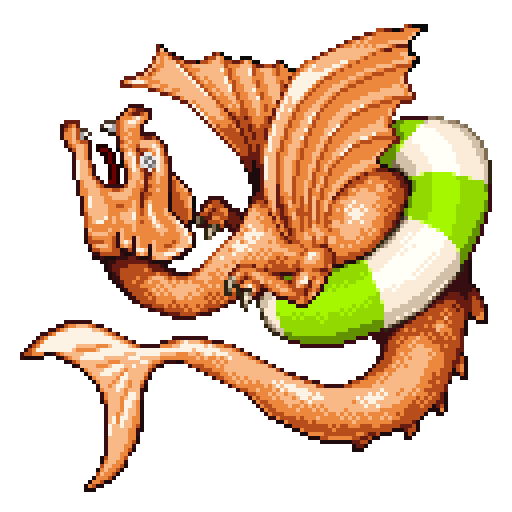Doom & Destiny Advanced
Graj na PC z BlueStacks – Platforma gamingowa Android, która uzyskała zaufanie ponad 500 milionów graczy!
Strona zmodyfikowana w dniu: 25 maj 2023
Play Doom & Destiny Advanced on PC
You might not believe in it: but Doom & Destiny Advanced is happening! Prepare yourself to venture with the most anti-heroic title of all times. Face a crazy journey, defeat the mad business man and, of course, save the universe. You don’t need heroes for that, after all, don’t you think? It’s your time to shine! Play Play Doom & Destiny Advanced on PC and Mac with BlueStacks and embody 20 different spirits, equip them with amazing gear, develop their skills and create crazy character combinations to fight in turn based combat against hundreds and hundreds of enemies! Be ready to spend hours in amazing quests and explore thousands of great locations with hidden treasures and secrets. Sounds like a lot, we know. But as you progress across the land, things will definitely start to get easier, so just keep on going and doing your best! Download Play Doom & Destiny Advanced on PC with BlueStacks and join this epic sequel right now, as there is absolutely no regrets in doing so!
Zagraj w Doom & Destiny Advanced na PC. To takie proste.
-
Pobierz i zainstaluj BlueStacks na PC
-
Zakończ pomyślnie ustawienie Google, aby otrzymać dostęp do sklepu Play, albo zrób to później.
-
Wyszukaj Doom & Destiny Advanced w pasku wyszukiwania w prawym górnym rogu.
-
Kliknij, aby zainstalować Doom & Destiny Advanced z wyników wyszukiwania
-
Ukończ pomyślnie rejestrację Google (jeśli krok 2 został pominięty) aby zainstalować Doom & Destiny Advanced
-
Klinij w ikonę Doom & Destiny Advanced na ekranie startowym, aby zacząć grę