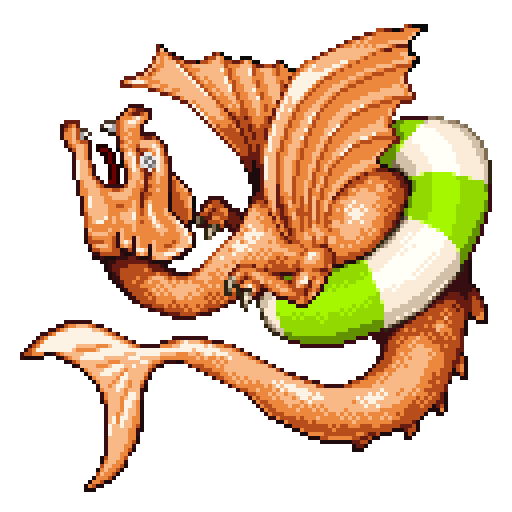Doom & Destiny Advanced
Jogue no PC com BlueStacks - A Plataforma de Jogos Android, confiada por mais de 500 milhões de jogadores.
Página modificada em: 25 de mai. de 2023
Play Doom & Destiny Advanced on PC
You might not believe in it: but Doom & Destiny Advanced is happening! Prepare yourself to venture with the most anti-heroic title of all times. Face a crazy journey, defeat the mad business man and, of course, save the universe. You don’t need heroes for that, after all, don’t you think? It’s your time to shine! Play Play Doom & Destiny Advanced on PC and Mac with BlueStacks and embody 20 different spirits, equip them with amazing gear, develop their skills and create crazy character combinations to fight in turn based combat against hundreds and hundreds of enemies! Be ready to spend hours in amazing quests and explore thousands of great locations with hidden treasures and secrets. Sounds like a lot, we know. But as you progress across the land, things will definitely start to get easier, so just keep on going and doing your best! Download Play Doom & Destiny Advanced on PC with BlueStacks and join this epic sequel right now, as there is absolutely no regrets in doing so!
Jogue Doom & Destiny Advanced no PC. É fácil começar.
-
Baixe e instale o BlueStacks no seu PC
-
Conclua o login do Google para acessar a Play Store ou faça isso mais tarde
-
Procure por Doom & Destiny Advanced na barra de pesquisa no canto superior direito
-
Clique para instalar Doom & Destiny Advanced a partir dos resultados da pesquisa
-
Conclua o login do Google (caso você pulou a etapa 2) para instalar o Doom & Destiny Advanced
-
Clique no ícone do Doom & Destiny Advanced na tela inicial para começar a jogar