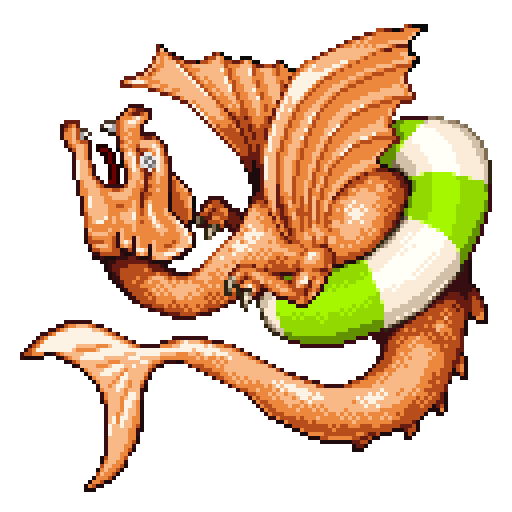Doom & Destiny Advanced
Chơi trên PC với BlueStacks - Nền tảng chơi game Android, được hơn 500 triệu game thủ tin tưởng.
Trang đã được sửa đổi vào: 25 thg 5, 2023
Play Doom & Destiny Advanced on PC or Mac
You might not believe in it: but Doom & Destiny Advanced is happening! Prepare yourself to venture with the most anti-heroic title of all times. Face a crazy journey, defeat the mad business man and, of course, save the universe. You don’t need heroes for that, after all, don’t you think? It’s your time to shine! Play Play Doom & Destiny Advanced on PC and Mac with BlueStacks and embody 20 different spirits, equip them with amazing gear, develop their skills and create crazy character combinations to fight in turn based combat against hundreds and hundreds of enemies! Be ready to spend hours in amazing quests and explore thousands of great locations with hidden treasures and secrets. Sounds like a lot, we know. But as you progress across the land, things will definitely start to get easier, so just keep on going and doing your best! Download Play Doom & Destiny Advanced on PC with BlueStacks and join this epic sequel right now, as there is absolutely no regrets in doing so!
Chơi Doom & Destiny Advanced trên PC. Rất dễ để bắt đầu
-
Tải và cài đặt BlueStacks trên máy của bạn
-
Hoàn tất đăng nhập vào Google để đến PlayStore, hoặc thực hiện sau
-
Tìm Doom & Destiny Advanced trên thanh tìm kiếm ở góc phải màn hình
-
Nhấn vào để cài đặt Doom & Destiny Advanced trong danh sách kết quả tìm kiếm
-
Hoàn tất đăng nhập Google (nếu bạn chưa làm bước 2) để cài đặt Doom & Destiny Advanced
-
Nhấn vào icon Doom & Destiny Advanced tại màn hình chính để bắt đầu chơi