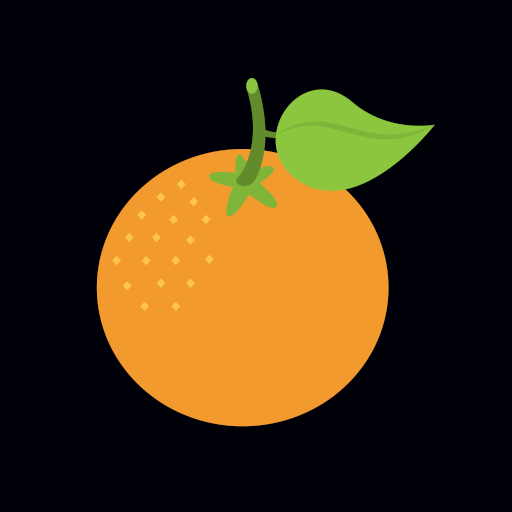HD Video Downloader
500M + oyuncunun güvendiği Android Oyun Platformu, BlueStacks ile PC'de oynayın.
Sayfa Değiştirilme tarihi: 17 Kas 2022
Play HD Video Downloader on PC
Are you still looking for a video downloader app to save your favorite videos to your phone?
Private Video Downloader allows all video formats and allows you to download the video in one click. Funny videos from social networks or your favorite series from any site - all this is now possible to watch offline with Private Video Downloader.
What is a Private Video Downloader master:
✅ Key to any site anywhere in the world.
✅ Ability to visit sites, that are blocked in your country.
✅ Ability to surf the internet anonymously.
✅ All video downloader master from any website.
App features:
The most important is the fact that you can easy download video from any, even blocked, site and enjoy watching offline.
Video downloader browser private opens the door to the world of the forbidden and removes any restrictions. Now nothing is impossible.
🎥 SIMPLE INTERFACE AND NAVIGATION
The Video Downloader browser is similar to your standard browser, while giving unlimited possibilities.
📲 DOWNLOAD THE VIDEO IN 1 CLICK
Find the video you need, the video downloader browser app will recognize it on its own and just click download.
Video from social networks can now also be downloaded from the video downloader browser for android. Send funny videos to your friends, watch them on the way to work or enjoy the journey.
💻 SUPPORT FOR ALL FORMATS
Whatever video you choose, it will appear in your gallery, because free master video downloader supports all formats: MP4, 3GP, FLV, MOV, WMV, MKV.
⌚️ FAST DOWNLOAD MANAGER
You can download the video in just a few minutes, without any extra effort and nerves.
Do you want to download any video from the Internet?
Then just install the Video Downloader hub and stop wasting time looking for other solutions. Video downloader master app remove all restrictions from yourself.
HD Video Downloader oyununu PC'de oyna. Başlamak çok kolay.
-
BlueStacks'i PC'nize İndirin ve Yükleyin
-
Play Store'a erişmek için Google girişi yapın ya da daha sonraya bırakın.
-
Sağ üst köşeye HD Video Downloader yazarak arayın.
-
HD Video Downloader uygulamasını arama sonuçlarından indirmek için tıklayın.
-
(iEğer Adım 2'yi atladıysanız) HD Video Downloader uygulamasını yüklemek için Google'a giriş yapın.
-
Oynatmaya başlatmak için ekrandaki HD Video Downloader ikonuna tıklayın.