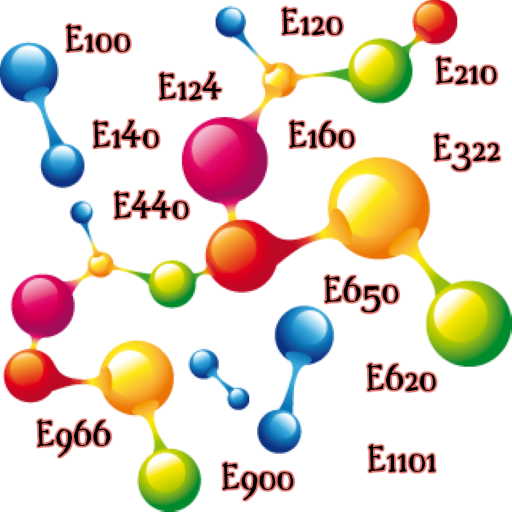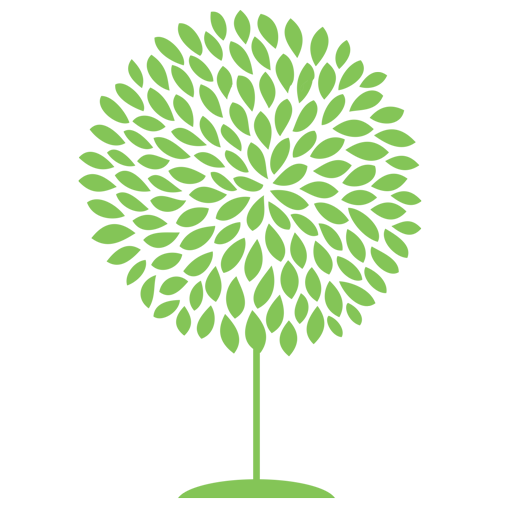My Food Allergies Scanner
Gioca su PC con BlueStacks: la piattaforma di gioco Android, considerata affidabile da oltre 500 milioni di giocatori.
Pagina modificata il: 26 dicembre 2018
Play My Food Allergies Scanner on PC
People affected by one or more food allergies spend a lot of time on the shelves to find a product that they can consume safely!
By scanning the products, the application saves you a lot of time, helps you find allergens hidden behind additives or other, but also to decode ingredients in other languages!
Just scan the barcode of the product or enter it manually and it will tell you if you can or can’t consume it with the food allergies or intolerances you have.
The list of allergens:
✹ Gluten
✹ Milk
✹ Nuts
✹ Peanuts
✹ Eggs
✹ Soy
✹ Fish
✹ Crustaceans
✹ Celery
✹ Mustard
✹ Sesame seeds
✹ Lupine
✹ Molluscs
✹ sulphur dioxide and sulphites
Other allergens will be coming according to the demand of the users, do not hesitate to contact us via e-mail :
Service.client.schak@gmail.com
Terms of use :
The algorithm of the app is based on the list of ingredients of each product, since the application uses an open source database (by everyone to everyone) that of OPEN FOOD FACTS, the data may sometimes be incomplete or wrong! the only official information remains the one on the physical packaging of the product.
The contents of this application are for information purposes only and do not represent medical diagnosis, treatment recommendations or medication. Although the information provided here has been compiled for the best knowledge of the author, errors occur, as this is a complex issue that depends on each individual. We assume no responsibility for the accuracy, completeness, balance and timeliness of the contents of the application, and disclaims any liability to the extent permitted by law. We assume no responsibility for acts that are or are not performed on the basis of the content of the app. Consequently, we are not liable for any direct or indirect damages, consequential damages or other obligations arising from the use of the contents of the application.
The contents of the application do not in any way replace individual examination and advice by a medical specialist. In case of health problems, always consult a qualified specialist for an individual diagnosis and treatment.
Gioca My Food Allergies Scanner su PC. È facile iniziare.
-
Scarica e installa BlueStacks sul tuo PC
-
Completa l'accesso a Google per accedere al Play Store o eseguilo in un secondo momento
-
Cerca My Food Allergies Scanner nella barra di ricerca nell'angolo in alto a destra
-
Fai clic per installare My Food Allergies Scanner dai risultati della ricerca
-
Completa l'accesso a Google (se hai saltato il passaggio 2) per installare My Food Allergies Scanner
-
Fai clic sull'icona My Food Allergies Scanner nella schermata principale per iniziare a giocare