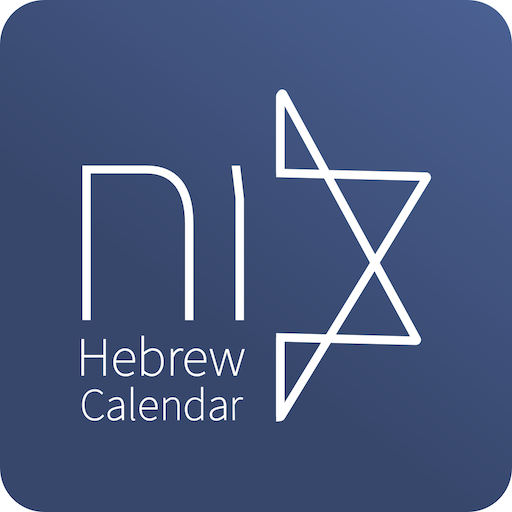Jewish Birkot Hanehenin
Play on PC with BlueStacks – the Android Gaming Platform, trusted by 500M+ gamers.
Page Modified on: March 5, 2017
Play Jewish Birkot Hanehenin on PC
● Advanced search option (Browse, and explore hundreds of items in "Luah Birkot Hanehenin").
● Hilchot Brachos.
● All Birkot Hanehenin include Birkat Hamazon, Birkat Mein Shalosh and Birkat Nefashot in many Nosachim (Ashkenaz, Sefarad, Edot Hamizrah and Teiman).
● And more!
● All Information is available offline as well.
באפליקציה תמצאו את הברכה של מאות מוצרים המסודרים לפי א"ב, וכן:
- הלכות ברכות
- פירוט הברכות
ועוד
More Tags: Hebrew Prayer, Berachos, birkos, siddur, bracot, brakot, berachot, berachos anehenin
brachot, bracha, birkot hanehenin, birkat hamazon, birkat mein shalosh, siddur, halachot
Play Jewish Birkot Hanehenin on PC. It’s easy to get started.
-
Download and install BlueStacks on your PC
-
Complete Google sign-in to access the Play Store, or do it later
-
Look for Jewish Birkot Hanehenin in the search bar at the top right corner
-
Click to install Jewish Birkot Hanehenin from the search results
-
Complete Google sign-in (if you skipped step 2) to install Jewish Birkot Hanehenin
-
Click the Jewish Birkot Hanehenin icon on the home screen to start playing