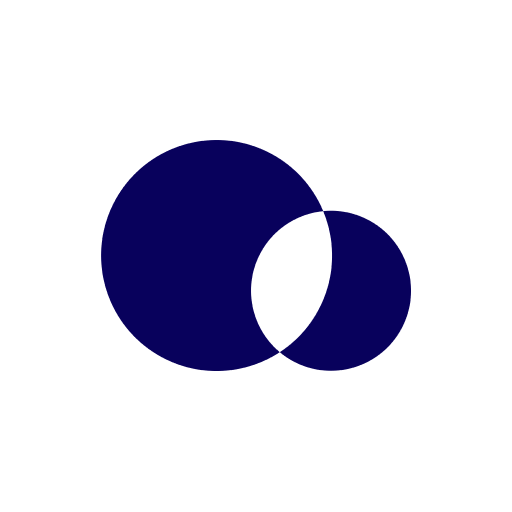Mars Feed
Play on PC with BlueStacks – the Android Gaming Platform, trusted by 500M+ gamers.
Page Modified on: Sep 1, 2022
Play Mars Feed on PC
Features:
- 📷 Browse all Perseverance, Ingenuity, and Curiosity photos quickly and easily!
- 🔔 Be notified of new photos as NASA posts them
- 💬 Share individual photos
- 🔎 Robust filtering functionality
- 🗺 See each rover's current position on Mars
- 🎨 Convert Bayer-coded black-and-white images to color!
- 📖 Learn about the onboard cameras with visual and written descriptions
- 📋 Full release notes: https://marsfeed.app/android/release-notes
I am very eager and open to hear your feedback and feature requests! You can find an option to send feedback using Reddit or Discord in the app's settings menu! 😄
--
All features and functionality within Mars Feed are free/unlocked for all users! The in-app purchases referenced on this listing are for providing optional support for maintaining the systems that make the app possible. That cloud infrastructure costs me about $70 per month, so any support is greatly appreciated! But it is not in any way obligatory!
--
Misc vector image credits:
- Google Fonts Icons
- Freepik and Pixel Perfect (from www.flaticon.com)
Play Mars Feed on PC. It’s easy to get started.
-
Download and install BlueStacks on your PC
-
Complete Google sign-in to access the Play Store, or do it later
-
Look for Mars Feed in the search bar at the top right corner
-
Click to install Mars Feed from the search results
-
Complete Google sign-in (if you skipped step 2) to install Mars Feed
-
Click the Mars Feed icon on the home screen to start playing