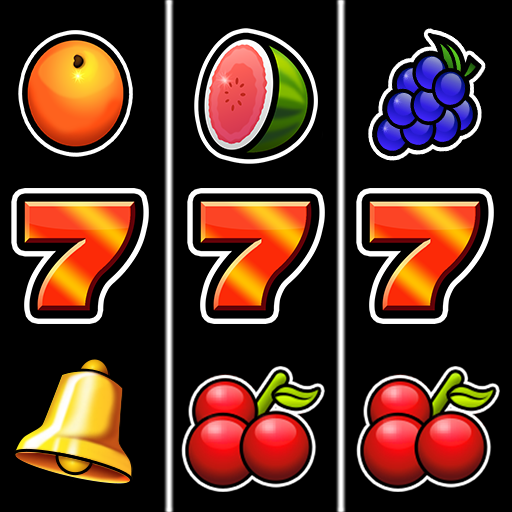Magic War Legends
Juega en PC con BlueStacks: la plataforma de juegos Android, en la que confían más de 500 millones de jugadores.
Página modificada el: 4 dic 2023
Play Magic War Legends on PC
Duel player in epic strategy battles, play epic heroes and magic. Collect heroes, upgrade units and explore the new world. Your enemy is one of the fantasy factions: unlimited Dungeon creatures from abandoned caves, mighty dragons, and Minotaur.
This is the new age of magic, man here is our best features:
- Enter Free Arena for duel enemy, cast epic bounty spells.
- Battle enemies, build and upgrade your heroes and your empire.
- Defend castles and kingdoms and be the best gremlin 3 in the world for free.
- You can play with the legion minotaur, stronghold, rampart, necropolis
- The magic of the 4 elements: fire, water, air, earth
- Build your army for free and create the best gremlin 3 for a strategy game.
- find your role in the war and magic your spells
- 5 different campaigns against legendary powerful black dragons and horde of Minotaur s from the Dungeon, skeletons, bloodthirsty vampires, gremlin 3 and legion walking dead from the Necropolis, horde
Are you bored of traditional tactical games like heroes? Do you want to use your turn-based strategy to tactical war and magic in every battle? Try Magic War Legends and play with heroes for free!
If you like Magic War Legends or games about heroes this game will not leave you indifferent.
Juega Magic War Legends en la PC. Es fácil comenzar.
-
Descargue e instale BlueStacks en su PC
-
Complete el inicio de sesión de Google para acceder a Play Store, o hágalo más tarde
-
Busque Magic War Legends en la barra de búsqueda en la esquina superior derecha
-
Haga clic para instalar Magic War Legends desde los resultados de búsqueda
-
Complete el inicio de sesión de Google (si omitió el paso 2) para instalar Magic War Legends
-
Haz clic en el ícono Magic War Legends en la pantalla de inicio para comenzar a jugar