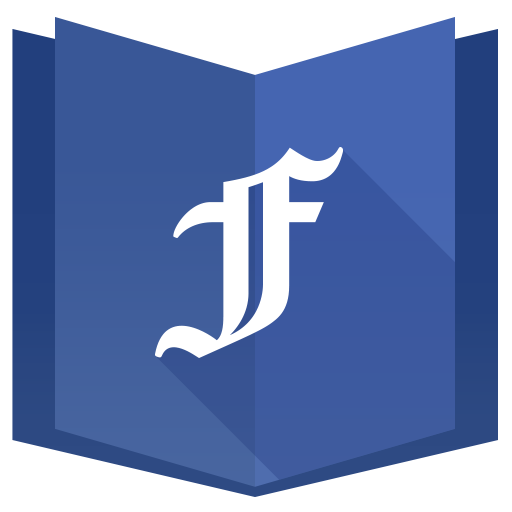Swift for Facebook Lite
Jogue no PC com BlueStacks - A Plataforma de Jogos Android, confiada por mais de 500 milhões de jogadores.
Página modificada em: 20 de dezembro de 2019
Play Swift for Facebook Lite on PC
★ Not battery and memory hogging★
- Swift for Facebook lite only takes a small amount of storage after installing compared to hundred of MB by the official apps
- Background connection to Facebook server is optimized
- Swift for Facebook lite uses no more than 20MB RAM
- Introduce a simplified Facebook layout
- Having a built-in messenger, you can call, message to your Facebook friends. No need 2 separate apps!
★ Respect you privacy ★
- Login and chat instantly using Facebook account with public profile (we don't need this but it's default by Facebook)
- Swift for Facebook lite requires only a handful of permissions
- Please take a look at our privacy policy at the end of this page for more information
★ Very smart and easy to use★
- Having both Facebook lite and messenger in a small app
- Swift for Facebook lite is integreated with Facebook notification server. We make sure that you never miss a message.
- Compatible with older Android version
- Swift for Facebook lite allows you to send images and download videos from Facebook
- Video call and voice call with Facebook friends (for Android 5 and later)
Totally free!
If you like Swift for Facebook lite, give 5 stars and leave comments or suggest us any features.
Follow Swift for Facebook lite on Facebook: https://www.facebook.com/swiftfaceb00k/
Please join our beta test for exciting new functions
Swift for Facebook lite is an alternative app and is no way sponsored, endorsed or administered by, or associated with, Facebook. "Facebook" is a trademark of Facebook, Inc.
**** Notice ***
2. Ads. We need to feed our cat :| You can only upgrade or share the app to remove ads.
3: If you .cannot upload image, video, files, go to Settings -> select Enable upload by Graph API (There are alot of other things on Settings)
4. Sometimes you cannot tag friends (disable by Facebook): go to settings -> enable Upload by graph API and workaround for tagging. Just because Facebook doesnt allow.
Jogue Swift for Facebook Lite no PC. É fácil começar.
-
Baixe e instale o BlueStacks no seu PC
-
Conclua o login do Google para acessar a Play Store ou faça isso mais tarde
-
Procure por Swift for Facebook Lite na barra de pesquisa no canto superior direito
-
Clique para instalar Swift for Facebook Lite a partir dos resultados da pesquisa
-
Conclua o login do Google (caso você pulou a etapa 2) para instalar o Swift for Facebook Lite
-
Clique no ícone do Swift for Facebook Lite na tela inicial para começar a jogar