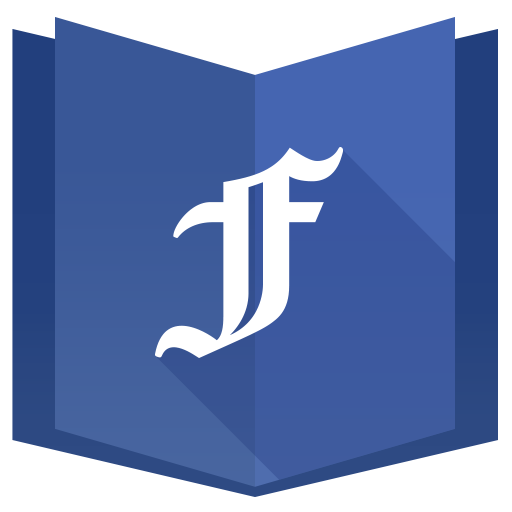Swift for Facebook Lite
社交 | Regular Nice Guy
在電腦上使用BlueStacks –受到5億以上的遊戲玩家所信任的Android遊戲平台。
Play Swift for Facebook Lite on PC
Swift for Facebook Lite is a free, customizable, fully functional, lite alternative for both Facebook lite and messenger which allows you to chat, call, video call with your Facebook friends, send emoticon, videos, images, gift, browse newsfeed, comments, etc... and protect your privacy.
★ Not battery and memory hogging★
- Swift for Facebook lite only takes a small amount of storage after installing compared to hundred of MB by the official apps
- Background connection to Facebook server is optimized
- Swift for Facebook lite uses no more than 20MB RAM
- Introduce a simplified Facebook layout
- Having a built-in messenger, you can call, message to your Facebook friends. No need 2 separate apps!
★ Respect you privacy ★
- Login and chat instantly using Facebook account with public profile (we don't need this but it's default by Facebook)
- Swift for Facebook lite requires only a handful of permissions
- Please take a look at our privacy policy at the end of this page for more information
★ Very smart and easy to use★
- Having both Facebook lite and messenger in a small app
- Swift for Facebook lite is integreated with Facebook notification server. We make sure that you never miss a message.
- Compatible with older Android version
- Swift for Facebook lite allows you to send images and download videos from Facebook
- Video call and voice call with Facebook friends (for Android 5 and later)
Totally free!
If you like Swift for Facebook lite, give 5 stars and leave comments or suggest us any features.
Follow Swift for Facebook lite on Facebook: https://www.facebook.com/swiftfaceb00k/
Please join our beta test for exciting new functions
Swift for Facebook lite is an alternative app and is no way sponsored, endorsed or administered by, or associated with, Facebook. "Facebook" is a trademark of Facebook, Inc.
**** Notice ***
2. Ads. We need to feed our cat :| You can only upgrade or share the app to remove ads.
3: If you .cannot upload image, video, files, go to Settings -> select Enable upload by Graph API (There are alot of other things on Settings)
4. Sometimes you cannot tag friends (disable by Facebook): go to settings -> enable Upload by graph API and workaround for tagging. Just because Facebook doesnt allow.
★ Not battery and memory hogging★
- Swift for Facebook lite only takes a small amount of storage after installing compared to hundred of MB by the official apps
- Background connection to Facebook server is optimized
- Swift for Facebook lite uses no more than 20MB RAM
- Introduce a simplified Facebook layout
- Having a built-in messenger, you can call, message to your Facebook friends. No need 2 separate apps!
★ Respect you privacy ★
- Login and chat instantly using Facebook account with public profile (we don't need this but it's default by Facebook)
- Swift for Facebook lite requires only a handful of permissions
- Please take a look at our privacy policy at the end of this page for more information
★ Very smart and easy to use★
- Having both Facebook lite and messenger in a small app
- Swift for Facebook lite is integreated with Facebook notification server. We make sure that you never miss a message.
- Compatible with older Android version
- Swift for Facebook lite allows you to send images and download videos from Facebook
- Video call and voice call with Facebook friends (for Android 5 and later)
Totally free!
If you like Swift for Facebook lite, give 5 stars and leave comments or suggest us any features.
Follow Swift for Facebook lite on Facebook: https://www.facebook.com/swiftfaceb00k/
Please join our beta test for exciting new functions
Swift for Facebook lite is an alternative app and is no way sponsored, endorsed or administered by, or associated with, Facebook. "Facebook" is a trademark of Facebook, Inc.
**** Notice ***
2. Ads. We need to feed our cat :| You can only upgrade or share the app to remove ads.
3: If you .cannot upload image, video, files, go to Settings -> select Enable upload by Graph API (There are alot of other things on Settings)
4. Sometimes you cannot tag friends (disable by Facebook): go to settings -> enable Upload by graph API and workaround for tagging. Just because Facebook doesnt allow.
在電腦上遊玩Swift for Facebook Lite . 輕易上手.
-
在您的電腦上下載並安裝BlueStacks
-
完成Google登入後即可訪問Play商店,或等你需要訪問Play商店十再登入
-
在右上角的搜索欄中尋找 Swift for Facebook Lite
-
點擊以從搜索結果中安裝 Swift for Facebook Lite
-
完成Google登入(如果您跳過了步驟2),以安裝 Swift for Facebook Lite
-
在首頁畫面中點擊 Swift for Facebook Lite 圖標來啟動遊戲