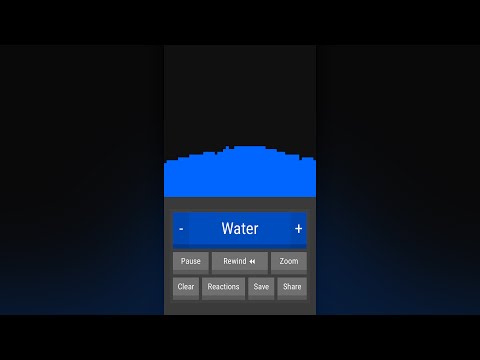ReactionLab 2 - Particle Sandbox
Spiele auf dem PC mit BlueStacks - der Android-Gaming-Plattform, der über 500 Millionen Spieler vertrauen.
Seite geändert am: 1. September 2015
Play ReactionLab 2 - Particle Sandbox on PC
With 80+ elements, hundreds of different particle types, and nearly 140 achievements to attain. There are endless creative possibilities and undiscovered combinations. Try to find every reaction, or just build something awesome; it's up to you!
⚗️ Features:
- Massive reactions list and over 80 elements
- Freely pause and rewind time
- Zoom tool with minimap
- Save creations locally or share them with others online
🌟 You Should Know:
- No ads or in-app purchases
- Tiny 1MB install size
- Runs smoothly on any device
- Only permission used is 'network', for the share feature
Spiele ReactionLab 2 - Particle Sandbox auf dem PC. Der Einstieg ist einfach.
-
Lade BlueStacks herunter und installiere es auf deinem PC
-
Schließe die Google-Anmeldung ab, um auf den Play Store zuzugreifen, oder mache es später
-
Suche in der Suchleiste oben rechts nach ReactionLab 2 - Particle Sandbox
-
Klicke hier, um ReactionLab 2 - Particle Sandbox aus den Suchergebnissen zu installieren
-
Schließe die Google-Anmeldung ab (wenn du Schritt 2 übersprungen hast), um ReactionLab 2 - Particle Sandbox zu installieren.
-
Klicke auf dem Startbildschirm auf das ReactionLab 2 - Particle Sandbox Symbol, um mit dem Spielen zu beginnen