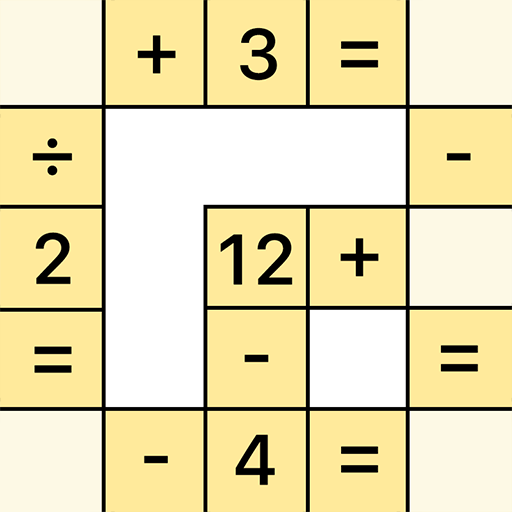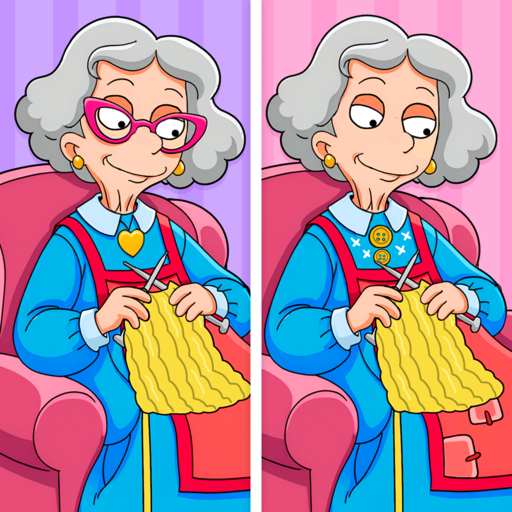Play Find It - Hidden Object Games on PC or Mac
Explore a whole new adventure with Find It – Hidden Object Games, a Puzzle game created by Guru Puzzle Game. Experience great gameplay with BlueStacks, the most popular gaming platform to play Android games on your PC or Mac.
About the Game
Find It – Hidden Object Games is your go-to puzzle game to relax and train your brain. Dive into countless hidden object puzzles and casual finding games, offering a perfect escape from a long day. Expect a fun challenge as you spot, seek, and find various objects across different scenes.
Game Features
- Completely Free: Enjoy all the hidden object fun without spending a dime!
- Engaging for All Ages: Perfect for players young and old, it’s a family-friendly adventure.
- Handy Hints: Stuck? Use hints to uncover those elusive objects more easily.
- Zoom Capabilities: Pinch and zoom to zero in on the tiniest hidden items.
- Varying Difficulty: From easy to challenging, engage with levels that test your skills.
- Diverse Scenes: Explore cartoon, vintage, and mystery themes packed with hidden treasures.
- No Pressure: Play without the stress of a timer, at your own relaxed pace.
- Seasonal Events: Enjoy new game modes and challenges throughout the year.
Play on PC or Mac using BlueStacks for a smoother experience!
Start your journey now. Download the game on BlueStacks, invite your friends, and march on a new adventure.
Jouez à Find It - Objets Cachés sur PC. C'est facile de commencer.
-
Téléchargez et installez BlueStacks sur votre PC
-
Connectez-vous à Google pour accéder au Play Store ou faites-le plus tard
-
Recherchez Find It - Objets Cachés dans la barre de recherche dans le coin supérieur droit
-
Cliquez pour installer Find It - Objets Cachés à partir des résultats de la recherche
-
Connectez-vous à Google (si vous avez ignoré l'étape 2) pour installer Find It - Objets Cachés
-
Cliquez sur l'icône Find It - Objets Cachés sur l'écran d'accueil pour commencer à jouer