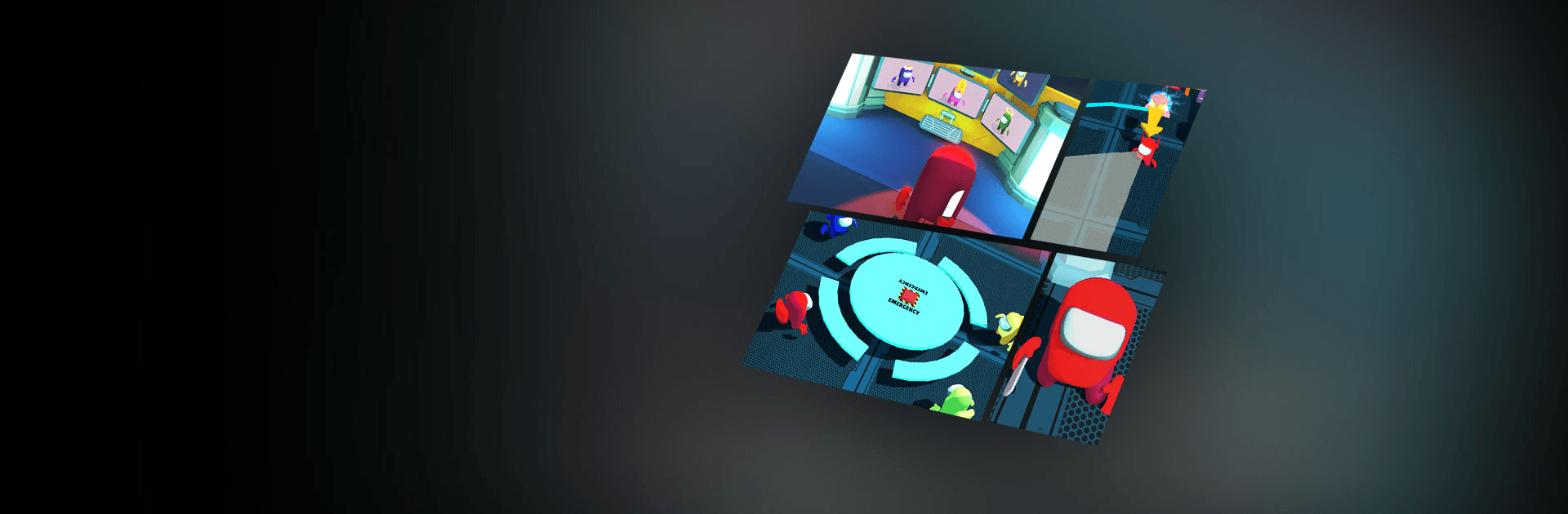

Impostor 3D - Узнай Кто Предатель!
Играйте на ПК с BlueStacks – игровой платформе для приложений на Android. Нас выбирают более 500 млн. игроков.
Страница изменена: 1 марта 2021 г.
Play Imposter 3D on PC or Mac
Imposter 3D is a strategy game developed by CASUAL AZUR GAMES. BlueStacks app player is the best platform to play this Android game on your PC or Mac for an immersive gaming experience.
Download Imposter 3D on PC and catch the unidentified member hiding amongst your crewmates. In this game, you are to keep an eye on your team because one of them might be the imposter. Are you up for this strategic task? Download Imposter 3D on PC now and discover the imposter hiding amongst you.
Download Imposter 3D on PC and play this game either in solo mode or with your friends by inviting. Once you invite your friends to a game, you can perform tasks together or hunt them all; the choice is yours! Download Imposter 3D on PC and play online even with different people from all over the world.
This game from CASUAL AZUR GAMES features an easy gameplay setting that allows you to move freely around the ship, sabotage objects, and kill the crewmates. However, to complete one level, you must kill everyone without getting noticed in the process. The controls on this game are clean, nice and smooth, combined with an intuitive interface and friendly graphics.
Играйте в игру Impostor 3D - Узнай Кто Предатель! на ПК. Это легко и просто.
-
Скачайте и установите BlueStacks на ПК.
-
Войдите в аккаунт Google, чтобы получить доступ к Google Play, или сделайте это позже.
-
В поле поиска, которое находится в правой части экрана, введите название игры – Impostor 3D - Узнай Кто Предатель!.
-
Среди результатов поиска найдите игру Impostor 3D - Узнай Кто Предатель! и нажмите на кнопку "Установить".
-
Завершите авторизацию в Google (если вы пропустили этот шаг в начале) и установите игру Impostor 3D - Узнай Кто Предатель!.
-
Нажмите на ярлык игры Impostor 3D - Узнай Кто Предатель! на главном экране, чтобы начать играть.



