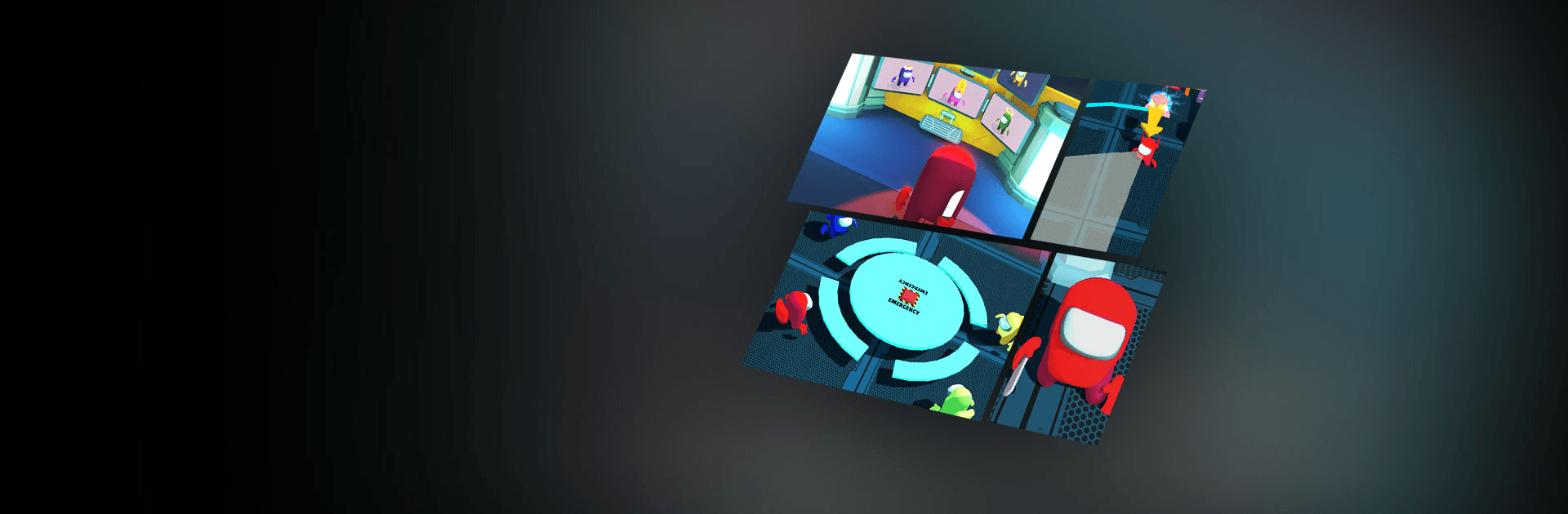

《冒牌貨 3D》- 捉迷藏遊戲
在電腦上使用BlueStacks –受到5億以上的遊戲玩家所信任的Android遊戲平台。
Play Imposter 3D on PC or Mac
Imposter 3D is a strategy game developed by CASUAL AZUR GAMES. BlueStacks app player is the best platform to play this Android game on your PC or Mac for an immersive gaming experience.
Download Imposter 3D on PC and catch the unidentified member hiding amongst your crewmates. In this game, you are to keep an eye on your team because one of them might be the imposter. Are you up for this strategic task? Download Imposter 3D on PC now and discover the imposter hiding amongst you.
Download Imposter 3D on PC and play this game either in solo mode or with your friends by inviting. Once you invite your friends to a game, you can perform tasks together or hunt them all; the choice is yours! Download Imposter 3D on PC and play online even with different people from all over the world.
This game from CASUAL AZUR GAMES features an easy gameplay setting that allows you to move freely around the ship, sabotage objects, and kill the crewmates. However, to complete one level, you must kill everyone without getting noticed in the process. The controls on this game are clean, nice and smooth, combined with an intuitive interface and friendly graphics.
在電腦上遊玩《冒牌貨 3D》- 捉迷藏遊戲 . 輕易上手.
-
在您的電腦上下載並安裝BlueStacks
-
完成Google登入後即可訪問Play商店,或等你需要訪問Play商店十再登入
-
在右上角的搜索欄中尋找 《冒牌貨 3D》- 捉迷藏遊戲
-
點擊以從搜索結果中安裝 《冒牌貨 3D》- 捉迷藏遊戲
-
完成Google登入(如果您跳過了步驟2),以安裝 《冒牌貨 3D》- 捉迷藏遊戲
-
在首頁畫面中點擊 《冒牌貨 3D》- 捉迷藏遊戲 圖標來啟動遊戲



