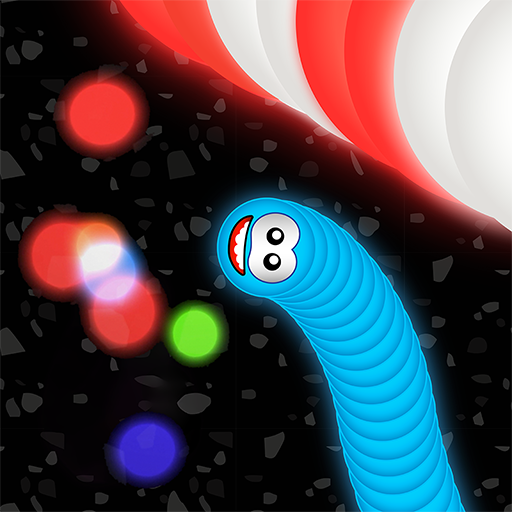Sembunyi di Ruangan: Kabur
Mainkan di PC dengan BlueStacks – platform Game-Game Android, dipercaya oleh lebih dari 500 juta gamer.
Halaman Dimodifikasi Aktif: Jan 14, 2025
Play Hide in The Backroom: Noclip on PC or Mac
Hide in The Backroom: Noclip is an action game developed by Ararat Games. BlueStacks app player is the best platform to play this Android game on your PC or Mac for an immersive gaming experience.
Enter the world of horror and adventure with Hide in The Backroom, a mobile game that will test your nerves and courage. With its unique features and spine-chilling atmosphere, this game is perfect for horror enthusiasts and fans of backroom games.
As you enter the mysterious and endless mono-yellow backroom, you’ll be surrounded by the eerie and unsettling sound of fluorescent lights. The back rooms are filled with creepy and terrifying surprises that will keep you on edge throughout the game. Nextbots and monsters lurk in the shadows, waiting to attack and trap you in the backrooms forever.
Your goal is to escape the backrooms before it’s too late. But be warned, the path to escape is full of traps, puzzles, and terrifying creatures. To help you along the way, you have the option to choose between two game modes – hunt or hide.
As a fugitive, you must use all your wit and courage to evade the monsters and next bots and run as fast as you can to escape the backrooms. As a hunter, you must track down your prey and attack them from around the corner.
Mainkan Sembunyi di Ruangan: Kabur di PC Mudah saja memulainya.
-
Unduh dan pasang BlueStacks di PC kamu
-
Selesaikan proses masuk Google untuk mengakses Playstore atau lakukan nanti
-
Cari Sembunyi di Ruangan: Kabur di bilah pencarian di pojok kanan atas
-
Klik untuk menginstal Sembunyi di Ruangan: Kabur dari hasil pencarian
-
Selesaikan proses masuk Google (jika kamu melewati langkah 2) untuk menginstal Sembunyi di Ruangan: Kabur
-
Klik ikon Sembunyi di Ruangan: Kabur di layar home untuk membuka gamenya